Booting Up
Category : 3rd Class
In your computer lab session in the school, your teacher has handed you an assignment. Once you enter the computer room, you must make your computer ready for doing work. When the computer is first turned on, the system performs a POST (Power-On Self Test) which tests various components in the computer. The POST checks the entire memory and tests the connections to the various hardware devices attached, such as the keyboard, the disk drive, etc. If any problem occurs with any of the connections to the hardware devices or with the memory, the POST program reports this on the screen. The process of loading or copying the operating system is called Booting Process. A boot sequence is the initial set of operations that the computer performs when power is switch on. The boot loader typically loads the main OS for the computer. Every time a computer is switched on, a series of steps have to be performed before the user can interact with it.

![]() The following are the steps to work on computer
The following are the steps to work on computer
Now let us go over the steps one by one. In the computer room, first you will see the computer in an off-position.
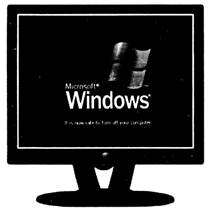
![]() You need to turn on the following switches to start a computer:
You need to turn on the following switches to start a computer:


![]() Every time a computer performs a series of steps after switching on. The following are the steps about the process of opening computer. Arrange the given steps correctly.
Every time a computer performs a series of steps after switching on. The following are the steps about the process of opening computer. Arrange the given steps correctly.
1. Switch on the UPS.
2. Then wait for the cursor on the monitor screen.
3. Wait for the message on the monitor.
4. Switch on the power supply button.
5. Switch on the monitor.
6. Computer is ready to work.
(A) 5->4->3 ->1-> 2-> 6
(B) 2->3->4->1->5->6
(C) 4->1->5->3->2->6
(D) 1->2->3->4->5->6
(E) 6->5->4->3->2->1
Answer: (c)
Explanation
Correct Option:
(C) Steps in option (C) are arranged properly. Therefore, option (C) is correct.
Incorrect Options:
(A) Steps in option (A) are arranged Incorrectly. Therefore, option (A) is Incorrect.
(B) Steps in option (B) are arranged Incorrectly. Therefore, option (B) is Incorrect.
(D) Steps in option (D) are arranged Incorrectly. Therefore, option (D) is Incorrect.
(E) Steps in option (E) are arranged Incorrectly. Therefore, option (E) is Incorrect.
![]() Given below the statements about Booting process. Select the correct statements.
Given below the statements about Booting process. Select the correct statements.
1. The PAST checks the entire memory and tests the connections to the various hardware devices attached, such as keyboard, disk drive, etc.
2. The process of loading or copying the operating system is called Booting Process.
3. A boot sequence is the initial set of operations that the computer performs when power is switch on.
(A) Only statement 1
(B) 2 and 3
(C) 1 and 3
(D) All of these
(E) None of these
Answer: (b)
Explanation
Correct Option:
(B) Statements 2 and 3 are correct. Therefore, option (B) is correct.
Incorrect Options:
(A) Statement 1 is Incorrect. Because POST checks the entire memory and tests the connections to the various hardware devices attached. Therefore, option (A) is Incorrect.
(C) Statement 1 is Incorrect but statement 3 is correct. Therefore, option (C) is Incorrect.
(D) All the given statements are not correct. Therefore, option (D) is Incorrect.
(E) All the given statements are not Incorrect. Therefore, option (E) is Incorrect.



You need to login to perform this action.
You will be redirected in
3 sec
