Renaming Files
Category : 5th Class
Sometimes you give your friends and pets a new names. When using Windows, you can easily give a new name to your files and folders.
1. In the Windows Explorer, place the mouse pointer on that file which you want to rename and click the right button of the mouse and select Rename.
2. You will see a box with the file's name and the name appears highlighted. Start typing the new name.
3. When you start typing its new name, the original name is deleted and is replaced by the new name.
4. Now, press Enter and file icon appears with its new name. (See Figure 5.3.14)
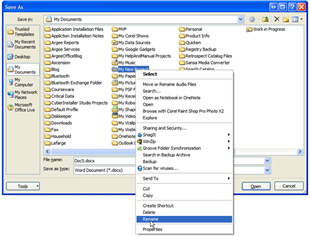
You need to login to perform this action.
You will be redirected in
3 sec
