Mail Merge
Category : 5th Class
All of you may have seen some form of pre-printed stationary like letterheads, forms, address lists etc. MS Word has advanced features to create office stationary. For example, a document can get printed automatically with the company name, address and logo. This feature in MS Word is called Mail Merge. Mail merge is used for simplifying repetitive documents and tasks. Mail merge can be used for creating a large number of documents that contain identical formatting, layout, text, graphics, etc. and where only certain portions of each document varies. Mail merge is also used for generating mailing labels, envelopes, address lists, personalized training handouts, etc. In addition to hard copy mail shots (circular, leaflet, or other advertising material sent by post), it can also be used to generate multiple emails and electronic faxes. Whenever you need to assemble similar data, mail merge is a good solution. (See Image 5.4.15)

Mail merge primarily consists of two files, the Main Document and the Data Source or Data File. The Main Document contains the information that will remain the same in each record, and the Data Source contains all the variable information, in the form of fields. This is the information that will change in the Main Document when the merge is completed. When the Main Document and Data Source are merged, Microsoft Word replaces each merge field in the Main Document with the data from the respective field contained in the Data Source. The end result is a third document, a combination of the Main Document and Data Source. There is also an option to mail merge directly to the printer, fax or email
![]() For example:
For example:
A company can use a mail merge when it wants to create a new product announcement which is being sent to the top 500 customers. In this case, the text of the letter is always the same but the name and address are different for each customer. These customer names and addresses are stored in a data source, which is a data file that contains the unique information that should be included. (See Image 5.4.16) In a data file, information is organized into columns and rows. Each column represents a category, such as first name, last name, company, or street address. Except for the first row, each row represents one complete record or set of data. The first row is called the Header row and contains the column names. To add unique information in a mail merge, you place fields in the main document. The fields correspond to the names of the columns that contain the information that you want to include.
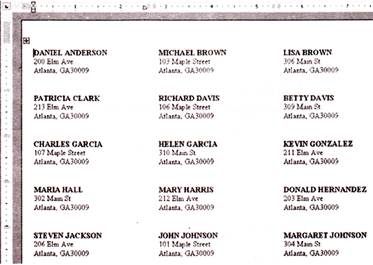
![]() For example:
For example:
In the product announcement, you can place fields for first name, last name, company, street address, and postal code at the top of the main document. This adds unique address information to each document when you merge. When you set up the mail merge, you can sort, filter, and arrange the information from the data file so that you use only the information that you need. For example, you can target customers who live in a certain district.

![]() Mail merge primarily consists of________.
Mail merge primarily consists of________.
(A) Main Document
(B) Data Source
(C) Both A and B
(D) None of these
(E) All of these
Answer: (c)
Explanation
Correct Option:
(C) Both A and B: Mail merge primarily consists of two files, the Main Document and the Data Source or Data File.
Incorrect Options:
(A) Main Document: This option is only partially correct
(B) Data Source: This option is only partially correct
(C) None of these: This option is invalid
![]() Mail merge is used for generating ________.
Mail merge is used for generating ________.
(A) Mailing labels
(B) Envelopes
(C) Address lists
(D) All of the above
(E) None of these
Answer: (d)
Correct Option:
(D) All of the above: Mail merge is used for generating mailing labels, envelopes, address lists.
Incorrect Options:
(A) Mailing labels: This option is only partially correct
(B) Envelopes: This option is only partially correct
(C) Address lists: This option is only partially correct
![]() Using Shortcut Keys
Using Shortcut Keys
Everyone loves shortcuts, for they save time and effort. In MS Word, Shortcut keys, or Hotkeys make it easy to activate different commands by using the keyboard instead of the mouse. You do not need to search for a command in Word's menus or toolbars. Instead, you use a simple keystroke combination. Shortcut keys generally use the Ctrl key and a letter, although some of the more advanced shortcut keys also include the Shift key. To activate a command using a shortcut key, simply hold down the Ctrl key (and Shift key if required) and press the letter for the command. You will find that shortcut keys will greatly increase your efficiency, as you are not taking your hands off the keyboard while typing to handle the mouse.
![]() Given below are some of the more frequently used Word shortcut keys:
Given below are some of the more frequently used Word shortcut keys:
Shortcut Keys Description
Ctrl + A Select all contents of the page.
Ctrl + B Bold highlighted selection.
Ctrl + C Copy selected text.
Ctrl + E Aligns the line or selected text to the center of the screen.
Ctrl + F Opens the find box.
Ctrl + I Italic highlighted selection.
Ctrl + L Aligns the line or selected text to the left of the screen.
Ctrl + N Creates a new blank document
Ctrl + O Opens a saved document.
Ctrl + P Print the current page.
Ctrl + R Aligns the line or selected text to the right of the screen.
Ctrl + S Saves the current document
Ctrl + U Underline highlighted selection.
Ctrl + V Paste the selected text.
Ctrl + X Cut selected text.
Ctrl + Y Redo the last action performed.
Ctrl + Z Undo last action.
Ctrl + Del Deletes word to right of cursor.
Ctrl + Backspace Deletes word to left of cursor.
Ctrl + End Moves the cursor to the end of the document.
Ctrl + Home Moves the cursor to the beginning of the document.
F1 Open Help.
Ctrl + F2 Display the print preview.
Shift + F3 Change the text in Microsoft Word from upper to lower case or a capital letter at the beginning of every word.
Alt + Shift + D Insert the current date.
Alt + Shift + T Insert the current time.

![]() What does the keyboard shortcut Ctrl +Z denote in Ms-Word?
What does the keyboard shortcut Ctrl +Z denote in Ms-Word?
(A) Redo
(B) Undo
(C) Copy
(D) Paste
(E) None of these
Answer (B)
Explanation
Correct Option:
(B) Undo: In Ms-Word, the keyboard shortcut Ctrl + U refers to Undo.
Incorrect Options:
(A) Redo: In MS Word, the keyboard shortcut for Undo is Ctrl + Y.
(C) Copy: In MS Word, the keyboard shortcut for Copy is Ctrl + C.
(D) Paste: In MS Word, the keyboard shortcut for Paste is Ctrl + V.
![]() What keyboard shortcut would you use to copy a paragraph in Ms-Word?
What keyboard shortcut would you use to copy a paragraph in Ms-Word?
(A) Ctrl + Y
(B) Ctrl +X
(C) Ctrl + C
(D) Ctrl +V
(E) None of these
Answer: (c)
Explanation
Correct Option:
(C) Ctrl + C: In Ms-Word, the keyboard shortcut Ctrl + C is used to copy text.
Incorrect Options:
(A) Ctrl + Y : In MS Word, the keyboard shortcut for Redo is Ctrl + Y.
(B) Ctrl + X: In MS Word, the keyboard shortcut for Cut is Ctrl + X.
(D) Ctrl + V: In MS Word, the keyboard shortcut for Paste is Ctrl + V.


![]()
![]() Abbreviations
Abbreviations
MS Word - Microsoft Word
You need to login to perform this action.
You will be redirected in
3 sec
