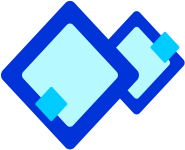 Using Spell Check
Using Spell Check
Microsoft Word enables spelling and grammar checker which provides the facility to check the spelling and grammar in the document. The spelling and grammar checker be executed to check the spellings and grammar in the whole document by default. Word checks spelling and grammar as the text is being typed in the document. Wavy red underline indicates possible spelling errors. Wavy green underlines indicate every possible grammatical issue. (See Figure)
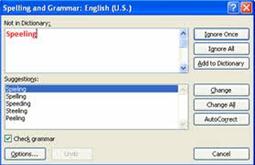
 To start the spelling and grammar checker:
To start the spelling and grammar checker:
- Select Tools
 Spelling and Grammar to display the Spelling and Grammar dialog box, as shown in the following figure:
Spelling and Grammar to display the Spelling and Grammar dialog box, as shown in the following figure:
- Click Ignore Once to ignore the spelling mistake or Change to change the word with the suggested spelling.
- After completing the spelling and grammar checking in the whole document, a message box appears "spelling and grammar check is complete".
- Click OK.

- Word processor is a type of stand-alone office machine, popular in the 1970s and 80s,
- MS Word 2010 is the latest version of Word.

- Menu Bar: It is the list of main menu choices located below the title bar.
- Standard Tool Bar: It provides button for commonly used commands, which are located below the menu bar.
- Formatting Tool Bar: It provides buttons which are most commonly used for formatting commands, and located below standard toolbar.

- Notepad is a well known text editor.
- Microsoft Word (MS Word) is one of the most widely and commonly used word processor package.
- Microsoft Word enables Formatting toolbar and Format menu that can be used for formatting the document.
- Wavy red underlines indicate possible spelling errors.
- Rulers display information about the left margin, right margin, top and bottom margins, and it also allows horizontal and vertical alignment of the text in a document.
- Microsoft Word enables a highlight tool that allows highlighting specific text.
- MS Word allows you to count number of pages, words, character (rro space), character (space), paragraph, and lines in a document.
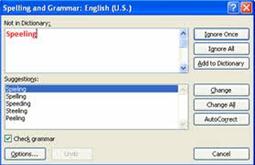
![]() To start the spelling and grammar checker:
To start the spelling and grammar checker: 

![]()
