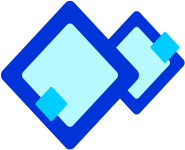 Printing a Presentation
Printing a Presentation
Power Point allows printing slides. Before printing slides, you need to set them up according to your requirements, such as A4 Paper, on screen Slide Show and 35mm Slides.
 To set up the page:
To set up the page:
- Open the presentation and select Page Setup from File menu.
- Select the output medium from Slides sized droop down list.
- Set the orientation, such as Landscape.
- Click OK.
 To print a presentation:
To print a presentation:
- Click File -> Print or Press Ctrl + P to open the Print dialog box.
 The Print dialog box contains Print what list that has the following options:
The Print dialog box contains Print what list that has the following options:
- Slides - Allows one slide per page
- Handouts - Allows 1,2,3,6 or 9 slides per page. Slides can be ordered vertically or horizontally.
- Note Pages - Allows one slide per page with additional notes.
- Outline View -Allows the text of slides in outline format.
- Click OK.

 Which one of the following is the correct step to apply custom animation?
Which one of the following is the correct step to apply custom animation?
(A) Select slide show  Custom Animation
Custom Animation
(B) Select view show  slide show
slide show  Custom Animation
Custom Animation
(C) Select view  slide show
slide show  Custom Animation
Custom Animation
(D) Select slide show  view
view  Custom Animation
Custom Animation
(E) None of these
Answer: (a)
Explanation
Correct Option:
(A) Select slide show  Custom Animation.
Custom Animation.
Incorrect Option:
Rests of the options are inval id.
 Which of the following options are available in Print what list?
Which of the following options are available in Print what list?
(A) Slides
(B) Handouts
(C) Note Pages
(D) All of these
(E) None of these
Answer: (d)
Explanation
Correct Option:
(D) The print dialog box has Print What list that contains slides, handouts and note pages options.
Incorrect Option:
Rests of the options are invalid.

- The original version of PowerPoint was created by Dennis Austin and Thomas Rudkin.
- First time Power Point 2000 introduced a clipboard.

- Outline pane: Allows you to organize and develop the content of the presentation.
- Slide pane: Enables you to view the looks of the text on each slide.
- Notes pane: Allows you to add information or speaker note that you want to share with the audience to add graphics in notes.

- Microsoft PowerPoint is basically a presentation of graphics package.
- You can preview animations on multiple slides by selecting the slides which you want.
- The process in which the incoming slide moves on the screen and the outgoing slide moves off the screen during a slide show. These special effects applied to crossover between slides are known as transitions.
- With the help of PowerPoint slides can be prepared quickly and having a consistent look to the presentation.
- Slide sorter view and normal view are the two main views used in PowerPoint. v You can see all the slides in the presentation on screen at the same time in the slide sorter view.
 Abbreviations
Abbreviations
- Additional Tips for Parents Help the children to develop a power point presentation.
![]() To set up the page:
To set up the page: ![]() To print a presentation:
To print a presentation:![]() The Print dialog box contains Print what list that has the following options:
The Print dialog box contains Print what list that has the following options: 
![]() Which one of the following is the correct step to apply custom animation?
Which one of the following is the correct step to apply custom animation? ![]() Custom Animation
Custom Animation![]() slide show
slide show ![]() Custom Animation
Custom Animation![]() slide show
slide show ![]() Custom Animation
Custom Animation![]() view
view ![]() Custom Animation
Custom Animation![]() Custom Animation.
Custom Animation.![]() Which of the following options are available in Print what list?
Which of the following options are available in Print what list? 


![]() Abbreviations
Abbreviations