Output Devices
Category : 1st Class
Did you know! A computer only understands electronic pulses. Computer converts instructions into electronic pulses and processes it using the CPU. After processing the data, it converts the electronic pulses to user understandable form using the output devices. Output devices give the information in the form of picture, sound and text.
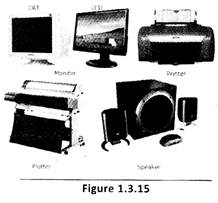
![]() The following are the common output devices:
The following are the common output devices:
![]() Monitor
Monitor
Monitor is also called the Visual Display Unit of the computer.

![]() Monitors are classified into the following types:
Monitors are classified into the following types:

![]() Printer
Printer
This is the output device which is used for printing the text and images. The following are the different types of printers:
![]() Inkjet Printer
Inkjet Printer
An inkjet printer is a type of computer printer that prints triages using ink cartridges creates a digital image by propelling droplets of liquid material (ink) onto a page. Inkjet printers are the most common type of printer.

![]() Dot matrix Printer
Dot matrix Printer
It creates images in dots and prints slowly. (See Figure 1.3.19)

![]() Laser Printer
Laser Printer
It uses laser beam to print the pages by heating. It is faster than Dot Matrix and inkjet printers. (See Figure 1.3.20)

![]() Speaker
Speaker
Speaker is an electronic device which is used to hear the sound sing a computer. When you play a sound using a computer, it gives instruction to inverts the electronic data in the form of sound and sends it to weaker. (See Figure 1.3.21)

You need to login to perform this action.
You will be redirected in
3 sec
