Getting Started With Computer
Category : 2nd Class
Getting Started With Computer
Introduction
Computers are now available in almost every sector. The popularity of a computer is increased due to its fastest speed and error free output. It is an electronic machine that helps us to make our work easier and faster by assisting us in many ways. A computer user should also be familiar with process for starting and shutting down the computer properly. In this chapter we will study that, how a computer can be started for its working and how a person can utilize the resources provided with the hardware and software of a computer.
Parts of Computer:
As our body is made up of different parts (head, neck, legs and hands), in the same way a computer is also made up of different parts. The three main parts of computer are the keyboard, monitor and the CPU (Central Processing Unit).
Keyboard:
The keyboard is an input device used to enter data and information. The keyboard layout is similar to a typewriter with additional keys for other functions.
Mouse:
The mouse is a pointing device used to position a cursor on a computer screen. There are two buttons on a mouse left and right click button. The buttons on the mouse is pressed to give the command using the monitor of a computer. Mostly left button of a mouse is used, the right button is used for some special function, such as, to view the drop down menu of a system or application folder or file in which different functions about the same file and folders can be done.

Monitor
The monitor is visual component of the computer. It displays information to the user in a pictorial form. Without monitor, user can not view anything because, an user can only see the task on monitor that is connected to the CPU.

CPU
The CPU is commonly known as ?brain computer?
The CPU looks like a box. The power supply for the main computer is located in thus unit. All other parts including the monitor, mouse, keyboard and other join at the unit to become a functional system. CPU carries out the instructions of a computer program. It performs the basic arithmetical logical and I/O operations of a computer system.
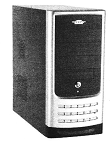
Computer Basics
Computer is the most wonderful machine that has redefined the way of our living. It has not only helped in overcoming the geographical barrier but also made our work easier and faster.
The following are the features of a computer:
The Keyboard
The keyboard looks like a typewriter. It also work like a typewriter. It has many buttons called keys. The keyboard of a computer performs the task for receiving and sending the commands and instruction to the CPU. Many special keys on the keyboard are used for giving commands such as, deleting, insert, giving the space between the characters, etc. The Keyboard is a device to enter data into the computer. When you press the keys on the keyboard, the text appears on the screen.
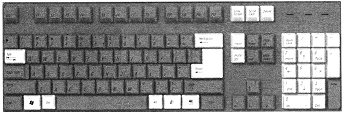
The following are the types of keys on the keyboard:
Alphanumeric Keys
They consist of alphabets (A - Z), numbers (0 - 9) and other characters like ~, !, @, #, $, %, A, &, *, (, ), _, +, \, {, }, ^,'], / and ?. Alphanumeric keys can be divided into two types - alphabetic and numeric keys.
The names of some special character keys are the following:
(@) = at the rate of
(&) = ampersand
(~) = tilde
(#) = Hash sign (number sign)
(a) = caret
(*) = asterisk (star)
(") = quotes
(') = apostrophe
Special Keys
They perform specific functions. Some special keys are Enter (return), Backspace, Insert, Delete, Home, End, etc.
Function Keys
They are used to perform a set of operations using a single keystroke. For example, in most of the software, pressing the F1 key will show you the Help feature.
Switching the Computer On and Off
Switching On the Computer

Switching OFF the Computer
Once you have finished working on the computer you need to save your work and shut down the computer correctly so that your work is not lost.
To shut down the computer the following steps should be followed:
1. Click windows button.
2. When the Start menu appears, click on power option.
3. Click shut down option to turn off the computer.
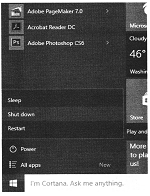
Caring Computer
Taking care of your computer is very important. There are certain tasks you perform to ensure your computer is clean:
You need to login to perform this action.
You will be redirected in
3 sec
