Drawing in Paint Brush
Category : 2nd Class
Let's see the different parts of a paint brush window:

You have a toolbox to draw and colour pictures. A toolbox contains various tools that are use drawing and painting. There are 16 tools in the tool box. Given below is the picture of toolbar.
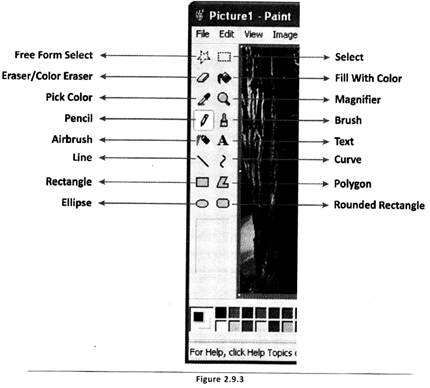
![]() Let's see what each tool does
Let's see what each tool does
![]() Star Tool (Free Form Tool)
Star Tool (Free Form Tool)
It is known as Free Form select. It helps to select irregular area of the drawing.

![]() Rectangle Box Tool (Select Tool)
Rectangle Box Tool (Select Tool)
It is called select tool. It selects portion of the drawing in a rectangle.

![]() Eraser Tool
Eraser Tool
Eraser tool helps to erase a part of the drawing. Select the eraser tool from the too lox and drag the mouse over the surface you want to remove.

![]() Pencil Tool
Pencil Tool
Pencil tool is like a pencil only. It is used to draw pictures in a free hand line.
![]()
![]() Filler Too
Filler Too
The Fill with colour tool is used to fill colour in a drawing. You can select the colour from the colour palette.

![]() Air brush Tool
Air brush Tool
The Air brush is used to spray color

![]() Brush Tool
Brush Tool
The brush is used to paint and draw areas of the picture. You can draw lines of different shapes and size with it.
![]()
![]() Line Tool
Line Tool
The Line tool is used to draw straight lines.

![]() Curve Tool
Curve Tool
The Curve tool draws curves of any angle.

![]() Rectangular Tool
Rectangular Tool
The Rectangular tool helps to draw boxes of any size.

![]() Ellipse Tool
Ellipse Tool
The Ellipse tool draws circles and ellipses.

![]() Rounded Rectangular Tool
Rounded Rectangular Tool
With the help of Rounded Rectangle tool you can draw boxes with rounded corners.

![]() Pick Color Tool
Pick Color Tool
The Pick colour tool selects colour from the palette.

![]() Magnifier Tool
Magnifier Tool
This is a magnifier. It shows an increase in the size of the drawing.

![]() Text Tool
Text Tool
This is a text tool. It is used to write or add text to an image. You can write in various styles, colour and sizes. Now, you know how to use the different tools of paint. With the help of these tools you can draw different pictures.


![]() Match the following
Match the following
A B
1. Title bar i. Workspace
2. Menu bar ii. Contain all tools
3. Drawing board iii. Shows different functions
4. Toolbar iv. Shows the title
(A) 1, iv; 2, iii; 3, i; 4, ii
(B) 1, iv; 2, ii; 3, iii; 4, i
(C) 1, ii; 2, iii; 3, i; 4, iv
(C) 1, i; 2, ii; 3, iii; 4, iv
Answer: (a)
Explanation
Correct Option:
(A) Option (A) is correct. Title bar shows the title, menu bar shows different functions, drawing board is the workspace and tool bar contains all tools.
Incorrect Options:
(B) Option (B) is mismatched.
(C) Option (C) is mismatched.
(D) Option (D) is mismatched.
![]() Given below are the statements on different parts of paint brush. Which of the following is/are the correct statements?
Given below are the statements on different parts of paint brush. Which of the following is/are the correct statements?
1. Colour palette is on the left side of the page. It contains all tools.
2. Tool bar lies below the drawing page from where you can select different colours for your drawings.
3. Horizontal Scroll bar is used to move the page sideways.
(A) 1 and 2
(B) Only 3
(C) All of these
(D) None of these
Answer: (b)
Explanation
Correct Option:
(B) Only statement 3 is correct.
Incorrect Options:
(A) Statements 1 and 2 are incorrect.
(C) All the statements are not correct.
(D) All the statements are not incorrect.


![]()
You need to login to perform this action.
You will be redirected in
3 sec
