Input Devices
Category : 3rd Class
Input devices are any machines that help to input or feed data/instructions and control signals to an information processing system such as a computer. We can enter text, photographs or even sound using input devices. It refers to any hardware device that sends information to the computer. Without input devices a computer would simply be a display device and not allow users to interact with it, just like a TV. Input devices are interfaces which are designed to enable interaction between you and the computer. Therefore, you use input devices to put information into the computer. Everyone who uses a computer also uses an input device, such as a keyboard or a mouse. Without input devices, there would be no way to interact with computers. The most common input devices are the mouse and keyboard. However, joysticks and microphones are also considered as input devices. Let's learn about some common Input Devices.

![]() Keyboard
Keyboard
The keyboard is the most common input device. A 'keyboard' is a human interface device which is represented as a layout of buttons. It is a text based input device that allows the user to interact with the computer through a set of keys mounted on a board. Each button or key can be used either to input alphabets, numbers and other characters or to call upon a particular function of the computer. A keyboard is an input device, partiality modeled after the typewriter keyboard, which uses an arrangement of buttons or keys to act as mechanical levers or electronic switches. A keyboard typically has characters engraved or printed on the keys and each press of a key typically corresponds to a single written symbol. However, to produce some symbols requires pressing and holding several keys simultaneously or in sequence. While most keyboard keys produce letters, numbers or signs (characters), other keys or simultaneous key presses can produce actions or computer commands. Normally, the keyboard is used to type text and numbers into a word processor, text editor or other program. Keyboards are also used for computer gaming, either with regular keyboards or by using keyboards with special gaming features, which can speed up frequently used keystroke combinations. A keyboard is also used to give commands to the operating system of a computer, such as Control-Alt-Delete combination in Windows, which brings up a task window or shuts down the machine.
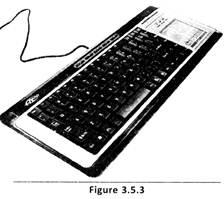
![]() Mouse
Mouse
After the keyboard, the mouse is the most common type of input device. A mouse makes the process of navigating the screen much easier than trying to use just a keyboard. A mouse usually uses a ball, light or a laser to track movement. The mouse is a small device used to point to a particular place on the screen and select in order to perform one or more actions. It can be used to select menu commands, size windows, start programs, etc. The most conventional kind of mouse has two buttons on top where the left one is used more frequently than the right one. The mouse helps us to 'point at' and 'input' data by Single Clicking, Double Clicking, and Dragging with the Left Mouse Button and Single Clicking with the Right Mouse Button. In computing, a mouse is a pointing device where the mouse's motion typically translates into the motion of a cursor on a display, which allows the control of a GUI (Graphical User Interface). The name mouse, originated at the Stanford Research institute because of its resemblance to the common mouse with a tail.

![]() Joystick
Joystick
A joystick is an input device consisting of a large pointed stick and input buttons 30 it. We can use this for playing games on the computer. The joystick is a vertical stick which moves the graphic cursor in a direction the stick is moved. It typically as a button on top that is used to select the option pointed by the cursor. Joystick s used as an input device primarily used with video games, training simulators and controlling robots. Joysticks are often used to control video games, and usually have one or more push-buttons. The joystick has been the principal flight control in the cockpit of many aircrafts, particularly military fast jets. Joysticks are also used for controlling machines such as cranes, trucks, underwater unmanned vehicles, wheelchairs, surveillance cameras and zero turning radius lawn mowers. Miniature finger-operated joysticks have been adopted as input devices for smaller electronic equipment such as mobile phones.


![]() Match the following:
Match the following:
A B
1. Keyboard i. Large pointed stick
2. Mouse ii. Two button on the top
3. Joystick iii. Human interface device
(A) 1, i; 2, ii; 3, iii
(B) 1, iii; 2, ii; 3, i
(C) 1, ii; 2, i; 3, iii
(D) 1,iii; 2, i; 3, ii
(E) 1, ii; 2, iii; 3, i
Answer: (b)
Explanation
Correct Option:
(B) Option (B) is matched correctly.
Incorrect Options:
(A) Option (A) is matched incorrectly.
(C) Option (C) is matched incorrectly.
(D) Option (D) is matched incorrectly.
(E) Option (E) is matched incorrectly.
![]() Fill in the Blanks:
Fill in the Blanks:
1. _____ is a text based input device that allows the user to interact with the computer.
2. The ______ is a small device used to point to a particular place on the screen.
3. A _______ is an input device consisting of a large pointed stick am input buttons on it.
(A) Joystick, mouse and keyboard
(B) Joystick, keyboard and mouse
(C) Keyboard, joystick and mouse
(D) Keyboard, mouse and joystick
(E) Keyboard, joystick and mouse
Answer: (D)
Explanation
Correct Option:
(D) Options given in (D) are arranged properly.
Incorrect Options:
(A) Options given in (A) are not arranged properly.
(B) Options given in (B) are not arranged properly.
(C) Options given in (C) are not arranged properly.
(E) Options given in (E) are not arranged properly.
You need to login to perform this action.
You will be redirected in
3 sec
