What is Operating System (OS)
Category : 3rd Class
OS means operating system of a computer. The operating system is the most important software on your computer as it controls and coordinates all the activities of a computer. It is the operating system that supports all the software on a computer. Operating system is a set of commands and programs in combination which serves two purposes. Firstly, it helps us to interact with the computer. Secondly, it helps the hardware and the software resources to communicate with each other. Basically, an OS forms a link between the three: User, Hardware and Software. It is also known as system software. It helps in operating the system in all aspects.
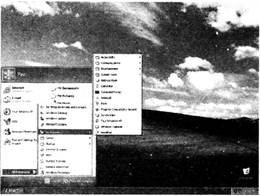
![]()
Window XP, Microsoft Window, Mac OS X, UNIX, Linux, etc. are the examples of operating system. Microsoft windows is a family of proprietary operating system most commonly used on personal computers. When you first switch on your machine, the Windows operating system loads and the first screen which appears is called the Desktop. Desktop refers to the main background area, It is like your personal work area. Actually you get a feel of what is inside your computer. Several icons or small pictures are located on the left side of the Desktop. You can use your Desktop for many tasks such as opening programs, copying files, connecting to the Internet and so on. You may have used the Paint icon in your computer lab for drawing pictures. It is very easy to work with Windows because it uses a GUI (Graphical User Interface) and offers graphical icons and visual indicators instead of text and ou need not have to remember any commands.

Icons are small graphical images that can represent your computer's programs, files, folders and printers. You also see a Taskbar, a grey bar, usually at the bottom of the Desktop. The Taskbar gives the current status of the screen. The Desktop got its name because it looks like an office desk, with a number of tools and other objects that you can use in your work. At one end of the Taskbar you have the Start button which is very important. The other end has the System Tray, which usually has the clock display and pictures or icons that represent some services that might be running in the background. When you open a program, a rectangular window opens up against the background of the Desktop. One can open several such windows, one upon the other. Each window is associated with an application. That is why the program is called 'Windows'. Many windows can be kept open at the same time while you work with one of them. To work with the Windows software, the first step is to learn how to use a mouse- Whenever you start Windows, a mouse pointer will appear on the Desktop. The mouse pointer looks like an arrow. It has a tip and a body. It helps you to point, click or double click on various items on the desktop. You use the mouse by pressing its buttons. Pressing the button is called clicking. While pointing at an item using the mouse, you must always place the tip of the pointer over the item, but not on its body. You can select an item on the screen by pressing and releasing the mouse button. This is called clicking. You double click the mouse to open an item. Quickly pressing and releasing the left mouse button twice is called double clicking.
![]() While taking a picture, the camera makes a click sound. Similarly, a click sound is heard when the mouse button is pressed. Hence, it is known as clicking the Mouse
While taking a picture, the camera makes a click sound. Similarly, a click sound is heard when the mouse button is pressed. Hence, it is known as clicking the Mouse
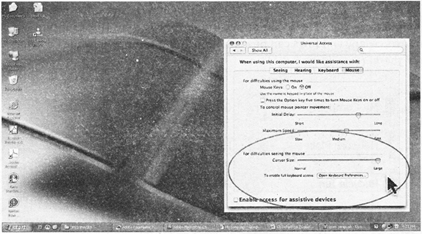
To activate the program/file/folder that an icon represents, you simply double click (two clicks in quick succession) on it with the left mouse button. This will activate the icon and either start a program or open a file/folder. Files and folders are places where information is stored in a computer, just as you would store important papers in an office or at home.

![]() Operating system is a set of commands and programs which in combination serves few purposes. Which of the following are the purposes served by the OS?
Operating system is a set of commands and programs which in combination serves few purposes. Which of the following are the purposes served by the OS?
1.It helps user to interact with the computer
2. It helps the hardware and the software resources to communicate with each other.
3. It helps user to maintain desktop
4. It helps UPS to function properly
(A) 1 and 2
(B) 3 and 4
(C) 1 and 3
(D) All of these
(E) None of these
Answer: (a)
Explanation
Correct Option:
(A) OS system serves two purposes: 1st- it helps user to interact with the computer and 2nd - it helps the hardware and the software resources to communicate with each other.
Incorrect Options:
(B) Statements 3 and 4 are incorrect. Therefore, option (B) is incorrect.
(C) Statement 1 is correct but statement 3 is incorrect. Therefore, option (C) is incorrect.
(D) All the given statements are not correct. Therefore, option (D) is incorrect.
(E) All the given statements are not incorrect. Therefore, option (E) is incorrect.
![]() Operating system helps in operating the system in all aspects. Basically it forms link between three components. What are these components?
Operating system helps in operating the system in all aspects. Basically it forms link between three components. What are these components?
(A) Windows, Window XP and Microsoft Window
(B) Mac OSX, UNIX and Linux
(C) User, Hardware and Software
(D) User, UNIX and Software
(E) Hardware, User and Linux
Answer: (c)
Explanation
Correct Option:
(C) OS forms link between: User, hardware and software
Incorrect Options:
(A) Given options are the examples of OS. Therefore, option (A) is incorrect.
(B) Given options are the examples of OS. Therefore, option (B) is incorrect.
(D) Options are incorrect. Therefore, option (D) is incorrect.
(E) Options are incorrect. Therefore, option (D) is incorrect.
You need to login to perform this action.
You will be redirected in
3 sec
