What is a File?
Category : 3rd Class
Imagine that you have only one notebook for doing homework and class work for all subjects. If you wish to study English notes, you will have to check the whole notebook page-by-page to find what you need. But if you make separate notebooks for class work and homework and separate notebooks for different subjects this job will become very easy. All work that we do on a computer is stored on it in the form of files. A computer file is a block of information or a resource for storing information. Computer files can be compared to paper documents which are traditionally kept in offices and libraries. Each file has a file name and can have anything including a drawing, text, picture, etc. in it. In modern computer systems, files are typically accessed using names (filenames). Just as our name has 2 parts - a first name and a surname, a filename also has two parts. The first part is called a filename and the second part is called a file extension. It is separated from the main name by a dot (.) Paint file icons have extension .bmp, text files have extension .txt, PowerPoint files have extension .ppt and documents have extension .doc Files on a computer can be created, moved, modified and deleted. We cannot get back or restore a file, once we delete it from the Recycle Bin. (See Figure 3.6.2) A file is the actual space taken by the data on the disk. Information in a computer file can consist of smaller packets of information (often called 'records' or 'lines'). When you save any work done on the computer, it occupies some memory of the computer. The amount of memory used by a file is called the file size. For example, if you want to store the names of the students of section A of Class Three, you can keep them in a file and name it Three - A. If you want to store the names of the students of section B of Class Three, you can keep them in a file and name it Three - B. In the same way, you can make Three - C and so on and these all files will take some space from the memory. You can keep different types of information in different files. (See Figure 3.6.3)
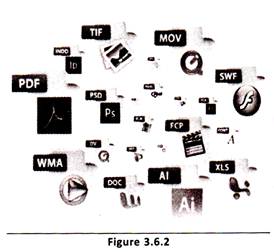
![]() In Windows, a file is symbolized by the following icon:
In Windows, a file is symbolized by the following icon:
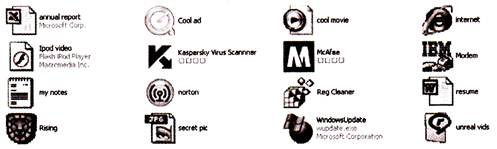
![]()
![]() Match the following files with their extensions.
Match the following files with their extensions.
A B
1. Paint file i. .doc
2. Text files ii. .ppt
3. Power point files iii. .bmp
4. Documents file iv. .txt
(A) 1, iv; 2, iii; 3, ii; 4, i
(B) 1, iii; 2, iv; 3, ii; 4, i
(C) 1, ii; 2, i; 3, iv; 4, iii
(D) 1, i; 2, ii;3, iii; 4, iv
(E) 1, iii; 2, i; 3, ii; 4, iv
Answer: (B)
Explanation
Correct Option:
(B) Option (B) is matched correctly.
Incorrect Options:
(A) Option (A) is matched incorrectly.
(C) Option (C) is matched incorrectly.
(D) Option (D) is matched incorrectly.
(E) Option (E) is matched incorrectly.
![]() Fill in the blanks:
Fill in the blanks:
1. A file in a computer has__________ parts.
2. The first part of a file is called a _________
3. The second part of a file is called a ___________
(A)Three, file name 1 and file name 2
(B) Three, filename and file extension
(C) Two, filename and file extension
(D) Two, filename and file surname
(E) Four, filename and file extension
Answer: (C)
Explanation
Correct Option:
(C) Options given in (C) are correct. Therefore, option (C) is correct.
Incorrect Options:
(A) Options given in (A) are incorrect. Therefore, option (A) is incorrect.
(B) Options given in (B) are incorrect. Therefore, option (B) is incorrect.
(D) Options given in (D) are incorrect. Therefore, option (D) is incorrect.
(E) Options given in (E) are incorrect. Therefore, option (E) is incorrect.
You need to login to perform this action.
You will be redirected in
3 sec
