Making Folders
Category : 4th Class
Computer hard drives hold an enormous amount of data or information. It is very important that ail of the data is well organized. That's why it is easy for the computer to find what it is looking for. Knowing how a computer's organization system works will help you to find what you are looking for. Computers use files and folders to organize data. (See Figure 4.6.8)
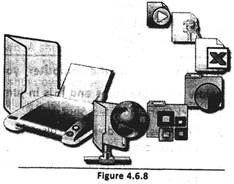
A file is a collection of data that is stored together. Files can be stored on a hard drive, a floppy disk or a CD. Everything that a computer does is based on data stored in files. You can do lots of things with files them, name them, rename them, save them or delete them. Certain files can even be looked at, listened to and run, in some ways, files are like television shows. All TV shows have 3 things, just like computer files; Name, Location, Length Just as you recognize your favorite TV program by its name, you can also recognize a file by its name. File names often consist of 2 parts: name and type. There are many different types of TV shows - comedies, dramas, cartoons, sports shows, game shows, etc. Similarly, computer files come in different types -text files, graphic files, program files, e-mail files, etc. In many computer systems, files are named so that you know what type of file it is just by looking at the abbreviation behind the name. A period is used to separate the name from the type, like this: "name type". One important thing that you should know about file types or extensions is that they are always written as abbreviations, usually with 3 letters. For example, a text file is shown as .txt and an executable program file is shown as exe. You may not always see the extension on a file name because many PCs offer the option of turning off the extension. TV Programs, like files, have specific lengths. TV shows may be 30 minutes long, 1 hour long or several hours long. Files are not measured in time, but in bytes. A byte is a measurement of stored data. Larger files may be measured in kilobytes or megabytes. The length of a file tells how much storage space that file is using within the computer.
![]() Folders or Directories
Folders or Directories
When a lot of files are stored inside a computer, it is very important to keep them organized. Folders are also known as Directories, keep 'files organized by grouping them together. When you have a number of files, it is important that you group them and keep them within a folder, like all text files in one folder and all picture files in another.
![]() If you want to make a New Folder in Windows, do the following:
If you want to make a New Folder in Windows, do the following:
As a result, you will see a new folder 3n the Desktop. Type a name for our folder. If you do not indicate a name it will assume the name New folder can also change the name of this '3'der later if you want. You can also new folder anywhere else by using the same procedure. (See Figure 4.6.9)


![]() Given below are the statements about folders. Select the correct statements.
Given below are the statements about folders. Select the correct statements.
1. Different types of files are kept in a single folder.
2. A folder is also known as directory.
3. You cannot change the name of a folder many times.
(A) 1 and 2
(B) 1 and 3
(C) Only 2
(D) Only 3
(E) 2 and 3
Answer: (a)
Explanation
Correct Option:
(A) Only statement 2 is correct.
Incorrect Options:
(C) Statement 2 is correct but statement 1 is also correct. Therefore, option (C) is incorrect.
(B) Statement 1 is correct. But statement 3 is incorrect. Therefore, option (B) is incorrect.
(D) Statement 3 is incorrect. Therefore, option (D) is incorrect.
(E) Statement 2 is correct whereas statement 3 is incorrect. Therefore, option (E) is incorrect.
![]() Given below are the steps to make a New Folder in Windows. Select the correct step.
Given below are the steps to make a New Folder in Windows. Select the correct step.
(A) Click right button of the mouse ![]() Click New
Click New ![]() Click folder.
Click folder.
(B) Click Start ![]() programs
programs ![]() Folders
Folders
(C) Left click on the mouse ![]() Click New
Click New ![]() Click Folder
Click Folder
(D) Click Start ![]() My Computer
My Computer ![]() Drives
Drives ![]() Folders
Folders
(E) Click My Document ![]() Word Files
Word Files ![]() Folders
Folders
Answer: (a)
Explanation
Correct Option:
(A) Steps given in (A) are correct for making a new folder.
Incorrect Options:
(B) Steps given in (B) are incorrect. Therefore, option (B) is incorrect.
(C) Steps given in (C) are incorrect. Therefore, option (C) is incorrect.
(D) Steps given in (D) are incorrect. Therefore, option (D) is incorrect.
(E) Steps given in (E) are incorrect. Therefore, option (E) is incorrect.
You need to login to perform this action.
You will be redirected in
3 sec
