Find and Replace
Category : 5th Class
When you create a document in Microsoft Word, you may decide to change a certain word or phrase that is repeated throughout the document. For example, in your Computer project on Email, you may have spelt E-mail in two different ways - E - mail and e-mail. For the sake of consistency, you can change all the instances of the word to e- mail with the Find and Replace feature of Word. (See Figure 5.4.1)
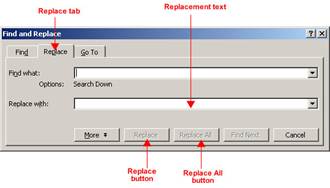
![]() Steps:
Steps:

![]() To change the spelling of a certain word you would use the__________.
To change the spelling of a certain word you would use the__________.
(A) Find dialog box
(B) Replace dialog box
(C) Find and Replace dialog box
(D) none of these
(E) All of these
Answer: (C)
Explanation
Correct Option:
(C) Find and Replace dialog box: To change the spelling of a certain word you would use the Find and Replace dialog box.
Incorrect Options:
(A) Find dialog box: This option is incorrect
(B) Replace dialog box: This option is incorrect
(D) None of these-This is an invalid option
![]() Word can automatically search for and replace each instance of the word or phrase without first checking with you. The statement is _________.
Word can automatically search for and replace each instance of the word or phrase without first checking with you. The statement is _________.
(A) True
(B) False
Answer: (a)
Explanation
Correct Option:
(A) True: The 'Replace All' option allows Word to change all the instances of a certain word automatically.
Incorrect Option:
(B) False
You need to login to perform this action.
You will be redirected in
3 sec
