Introduction to HTML
Category : 6th Class
Introduction to HTML
Introduction
HTML was developed by Tim Berner-lee in late 1991 at consiel European pour la Research Nuclear (CERN). HTML stands for Hyper Text Markup Language. It is most widely use language on web to develop web pages.
A web page can get opened in a web browser. The web browser accesses the web page from the web server. A web server may be placed anywhere in the world. To create web pages, text editor and web browser is required. These tools are already exist in the computer. All HTML documents must start with a document type declaration: . It begins withand ends withand the visible part of the HTML document is in betweenand.
HTML Elements, Tags and Attributes
Technically, HTML element is the collection of start tag, its attributes, an end tag and everything in between. On the other hand HTML tag either opening or closing is used to mark the start or end of an element. HTML tags are element names surrounded by angle brackets. HTML Tags are used to format the contents.
A tag is a special word enclosed in angle-brackets <>. A tag tells the browser to perform an action as asked by the special word. The special word may be written either in lower case or upper case. The browser will respond to both the cases equally.
The HTML tags are normally comes in pair of start and end tag (an opening tag and closing tag). While the start tag is written in the beginning of the element as , the end tag is written at the completion of the element as .
The characteristics or the features of a tag are defined by an attribute. An attribute is used inside a tag. An attribute always takes a value to help the browser perform the specific task in a particular direction. There may be more than one attribute used inside a tag.
Structure of HTML Document
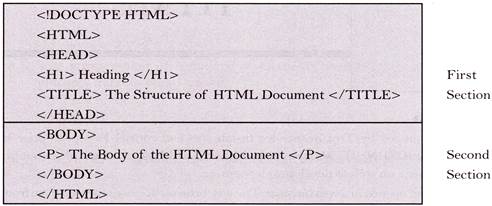
The basic structure of the HTML document is divided into two sections namely, the head and the body. The browser enters the first section after executing the start tag of HTML (telling the browser to begin interpreting the HTML commands) and start tag of HEAD.
Heading tag is used to display the heading or the main topic on the web page. This tag varies from H 1 to H6. This is a container tag. The heading tag shows the heading with the largest font size. As you increase the number in the heading tag, the font size goes down.
The first section helps in changing the heading on the title bar of the HTML document (the webpage). The starting of the heading is shown after the start tag of TITLE and the end is shown by . The end tag of HEAD i.e. tells the browser that the end of first section has come.
The second section begins with the start tag of BODY. The data on the webpage is displayed through the tags used in this section. The end tag of BODY i.e. tells the browser that no more data is to be inserted on the webpage and the end of the web document has come.
A paragraph can be written on the web document using the
tag. This is a container tag, though the tag is optional. It uses one attribute called align that takes the value left, right or center.
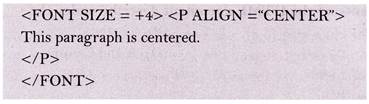
After the completion of this section, the slash HTML or the end tag of HTML tells the browser to stop looking for HTML commands. This implies that any tag used after the end tag of HTML will not be interpreted by the browser and so no action will be performed.
Container and Empty Tags
A container tag has both the start and the end tag. The text or the graphic is inserted inside the beginning and end tag of the container tag. For example:This is a container tag.
The empty tag is a stand-along tag. This implies that such a tag has beginning but no ending tag. For example: The
tag is used for adding one line break.
Commonly Asked Question
(a) HTML 5
(b) HTML 1.0
(c) HTML 2.0
(d) HTML 4.01
(e) None of these
Answer (a)
(a) <link>
(b) <base>
(c) <meta>
(d) All of these
(e) None of these
Answer (d)
(a) <link>
(b) <body>
(c) <meta>
(d) A and C both
(e) None of these
Answer (b)
Introducing Common Terms Related to web
Web or World Wide Web (Ws)
The WWW is an internet based service, which uses common set of rules known as Protocols, to distribute documents across the internet in a standard way. It is viewed. through web browser such as Google Chrome, Internet Explorer, Mozila Firefox etc.
Search Engines
Search engines are the programs which are needed to extract the information form the internet. They play a very important role in our daily routing, as today for each and every information we are dependent on internet.
Examples of search engines includes: Google, Yahoo!, Bing, Aol etc.
Web page
A web page is a document commonly written in HTML that is accessible through the internet or other network using an internet browser. A web page is accessed by entering a URL address and may contain text, graphics, and hyperlinks to other web pages and files.
Website
A website is a collection of web pages that are accessed through the internet. Thus, a web site is a collection of related web pages. Each web site contains a home page and contains others additional pages. Each web site is owned and updated by an individual, company or an organization.
Web Server
A server is a computer that provides data to other computers. The entire structure of the internet is based upon a client-server model. A web server commonly known as HTTP server is a program that helps to deliver web content that can be accessed through the internet using HTTP protocol. The primary job of a web server is to deliver web pages to clients.
Web Browser
Web Browser is an application that enables the user to display and interact with the contents present on a Web page, such as text, and images. It also allows the users to access the information available on several Web pages quickly and easily by traversing the links present on the various Web pages. The examples of Web browsers are: Internet Explorer and Mozila Firefox.
Hypertext Transfer Protocol (HTTP)
It is a set of standard that allows users of the www to exchange information found in web pages on internet. HTTP defines how messages are formatted and transmitted, and what actions web servers and browsers should take in response to various commands.
Uniform Resource Locator (URL)
Basically URL is a globally recognized address of a document which is accessible on the Internet. It consists of two parts, the first part indicates the used protocol and the second part indicates the IP address or the domain name where the resource is located.
For example, in the following URL: http://school.com, the first part http:// is the used protocol and the second part school.corn is the domain name. You can also use an IP address instead of a domain name as the second part of a URL.
Protocol
When we have to communicate with anyone, we need to follow the same language, so that communication can be done in an effective manner. In the same way, whenever there is need to exchange data or information among different networks on internet, they follow same set of rules. A protocol is a set of rules that governs the communication between computer on a network. The most popular protocols used on internet are FTP, Telnet, SMTP etc..
Introduction to Multimedia
Multimedia is a technology which presents the simple text information in an innovative way. Using multimedia you can represent information through audio, video, and animation. You can develop your own graphics in animated forms. You can also create two-dimension and three-dimension graphics with various integrated effects. Cartoon movies are the best example of multimedia. There is lots of software, such as flash available in market, which helps to develop animation. Multimedia also enhance learning environment. Multimedia makes e-learning more interactive and interesting.
Usage of Multimedia
v Multimedia is used for advertising and selling products on the Internet.
v The internet has many multimedia elements embedded in web pages and web browsers support a variety of multimedia formats.
v Multimedia can be used for a wide variety of audiences, ranging from one person to whole group.
v Many computer games use sound tracks, 3d graphics and video clips
v Businesses use multimedia for training where CD - ROMs or on line tutorial allow staff to learn at their own speed and at a suitable time to the staff and the company.
Commonly Asked Question
(a) Web browser
(b) Web server
(c) Internet Explorer
(d) All of these
(e) None of these
Answer (b)
(a) URL
(b) HTTP
(c) Webserver
(d) Web browser
(e) None of these
Answer (b)
(a) Audio
(b) Video
(c) Animation
(d) All of these
(e) None of these
Answer (d)
You need to login to perform this action.
You will be redirected in
3 sec
