Working with Notepad
Category : 8th Class
Notepad is a well known text editor. It has been included in all versions of Microsoft Windows. While saving notepad file it saves with .txt extension. It supports both left to right and right to left based languages. All versions of notepad contain basic functions, such as find, edit and fonts.
![]() To open a notepad:
To open a notepad:
![]() To minimize a notepad window:
To minimize a notepad window:
Find the minimize button on the Notepad window.
Click the button with the mouse pointer. Windows graphically and quickly shrinks the outer edges of the window down into the taskbar button labeled Document - Notepad.
![]() Windows allows maximizing a Windows. To maximize a notepad window:
Windows allows maximizing a Windows. To maximize a notepad window:
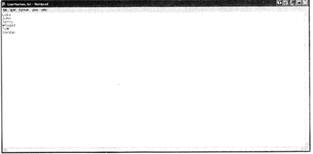
Click the Document - Notepad restore button. The window resizes down to its original size. The restore button switches back to a maximize button once again.
![]() You can also maximize a notepad window by clicking the window title bar
You can also maximize a notepad window by clicking the window title bar
![]() You can also resize a notepad window manually. To do this:
You can also resize a notepad window manually. To do this:
Using mouse point to the right edge of the Notepad document. The cursor changes to a horizontal bi-directional arrow. The horizontal arrow indicates that we could manually resize the window by dragging the right edge inward or outward.
If you point to the lower-right corner of the Notepad document then the cursor changes to diagonal, bi-directional arrow. Drag the corner down and then release the button when the window obtains the desired size. Sometimes you need to rearrange the notepad windows on the sc. en so that they give a more logical appearance while one works. While moving the window off the edge of the screen. Windows truncates a portion of the window. When we move the window back into full view, the window reappears in its entirety.
![]() To move the Notepad window to a new location:
To move the Notepad window to a new location:

![]() Which of the following statements is true?
Which of the following statements is true?
Statement A: Control Panel allows installing new software.
Statement B: My Computer allows viewing all files and folders.
(A) Statement A is correct
(B) Statement B is correct
(C) Statement A and B are correct
(D) Neither statement A nor statement B is correct
Answer: (c)
Explanation
Correct Option:
(C) Both statements are true.
Incorrect Option:
Rests of the options are invalid.
![]() Which of the following statements are true about Notepad?
Which of the following statements are true about Notepad?
(A) It supports both left to right and right to left based languages
(B) It has been included in all versions of Microsoft Windows
(C) Notepad is a well known text editor
(D) All of these
(E) None of these
Answer: (d)
Explanation
Correct Option:
(D) All of the statements are related to notepad and correct.
Incorrect Option:
Rests of the options are invalid.
![]() Which one of the following is the file extension of notepad file?
Which one of the following is the file extension of notepad file?
(A) .doc
(B) .txt
(C) .pdf
(D) .jpg
(E) None of these
Answer (B)
Explanation
Correct Option:
(B) .txt is the extension of notepad file.
Incorrect Option:
(A) .doc is the extension of word document.
(C) .pdf is the extension of pdf file.
(D) .jpeg is the extension of picture file.


![]()
![]() Abbreviations
Abbreviations
OS - Operating System
You need to login to perform this action.
You will be redirected in
3 sec
