Memory
Category : Banking
Memory
Computer memory refers to the devices that are used to store data or programs on a temporary or permanent basis for use in a computer. Any data or instruction entered into the memory of a computer is considered as storage. It is one of the fundamental components of all modern computers coupled with a central processing unit. For central processing unit to process the input data, there must be a place for storing the data and instruction this is provided in the memory unit.
Data Representation
The memory unit of the CPU consists of a large number of cells called location. Each location is identified with a unique label called an address which is used to store data or instruction. The CPU keeps track of all data and program instructions through the use of memory address. Computer represents information in binary code, written as sequences of so and Is. '1' represents an on state and '0' represents an off state in a circuit. To store the data in location is called 'Write' and fetch the data in location is called 'Read' Each location can contain fixed number of bits called word length. Word length can be 8, 16, 32 or 64 bits. Bit is smallest unit of binary digit. A word i an arrangement of binary digits. abet is the unit of memory which is a group of 8 bits in EBCDIC ( Extended Binary Coded Decimal Interchange Code) and 7 bits in ASCII (American Standard Code for Information Interchange).
Types of Memory
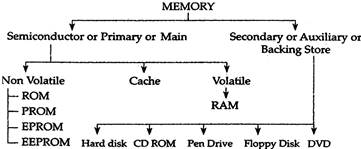
Memory usually refers to a form of semi-conductor storage known a Random-Access Memory (RAM) and sometimes other forms of fast but temporary storage. It is a place in the computer system where data and are tenderly storage it is a place in the computer system where data and program Are temporarily stored in internal storage area in the computer the terms memory identify data storage that comes in the forms of chips Similarly, storage today more commonly refers to mass storage such as optical disks, forms of magnetic storage such as hard disk drives, and other types slower than RAM, but of a more permanent nature. The primary device that a computer uses to store information is hard drive. Memory and storage were respectively called main memory and secondary storage. The terms internal memory and external memory are also used. Storage an memory differ with respect to price reliability and speed
Primary or Main Memory or Semiconductor Memory or Internal Memory
Computer memory usually refers to the semiconductor technology that is used to store information in electronic devices. Current primary computer memory makes use of 1C consisting of silicon-based transistors
There are two main types of memory
Volatile and Non-volatile. Volatile memory is computer memory that requires power to maintain the stored information, unlike Non-volatile memory which does not require a maintained power supply
Volatile Memory
RAM (Random Access Memory)

It is a volatile memory. It is the most common type of memory used in computer. It works the CPU to hold instructions and data in order to be processed. It is the first place where data and instructions are placed after being input and processed information is placed in it to be returned to an output device. But it can hold data only temporarily because it requires continuous flow of electrical current. If current is interrupted, data is lost. It allows data to be read and write randomly not in sequence, so read and write of data is bit quickly. RAM is available in 64 MB, 128 MB, 256MB, 512MB and 1GB capacity. There are two types of RAM: Dynamic RAM and Static RAM.
(a) Dynamic RAM: It requires constant refreshing of its contents. It loses its content in a very short period even though computer is working. It is cheaper than static RAM (SRAM).
(b)Static RAM: It does not require refreshing. It retains its content till computer is working. It is faster than dynamic RAM (DRAM). Cache Memory: Cache is a faster, costlier and temporary storage area where frequently accessed data can be stored. Once the data is stored in the cache, it can be used in the future by accessing the cached copy rather than recomposing the original data. The CPU and hard drive frequently
Use a cache. When the processor needs to read from or write to a location in main memory, it first checks whether a copy of that data is in the cache. If so, the processor immediately reads from or writes to the cache, which is much faster than reading from or writing to main memory.
Main Memory \[\to \] Cache Memory \[\to \] CPU
Non Volatile Memory

ROM (Read Only Memory): It is a nonvolatile memory. Data and instructions stored in it which can be read only modified or destroyed. It is commonly used for storing program instructions that are not required to change. It is an internal storage area in the computer. It is a silicon chip on motherboard on -which instructions are burned at the time of manufacture. When switched on, the computer Instruction stored there is automatically initiated and after switching off Permanent instruction stored in ROM are Called BIOS (Basic Input Output System). On computer the BIOS contains all the instruction required to control the keyboard, display screen, disk drives, serial communication and number of miscellaneous functions. The BIOS is copied from ROM to RAM each time the computer is booted. This is known as shadowing.
In computing firmware is the combination of read-only memory and program code pre-installed and data stored in it. Firmware is a combination of software and hardware. Typical examples of devices containing firmware are embedded MN systems, computers, computer peripherals, mobile phones, and digital cameras. The firmware contained in these devices provides the control program for the device. Computer chips that have data or programs recorded on them are firmware. Firmware is held in non-volatile memory devices such as ROM, PROM, EPROM, or flash memory.
PROM (Programmable Read Only Memory): It is a nonvolatile memory. In PROM instructions can burn once, then it is unalterable. After that it behaves like ROM.
EPROM (Erasable Programmable Read Only Memory): It is a nonvolatile memory similar to PROM, but the burning process is reversible by exposure to ultraviolet light. It can be erased by exposure to strong ultraviolet light, then rewritten. It is also called ultraviolet EPROM.
EEPROM (Electrically Erasable Programmable Read Only Memory): It is a nonvolatile similar to EPROM, but the burning process is reversible exposure to electric pulses. It can be electrically erased, then rewritten electrically. So that they need not be removed from the computer.
Secondary or Auxiliary Memory
The main memory is volatile and limited in capacity so there is a need to store data in a more permanent and cheaper form. Such kind of storage is known as secondary memory. It is also known as auxiliary or backing store memory. Secondary storage does not loose data when the device is powered off. It is non-volatile. Data that is not currently required by the CPU is kept in backing store and copied into main storage when needed. The operating system retrieves data from secondary storage in same block size called pages. The most common storage media used as backing store is magnetic tape and magnetic disk. It differs from primary storage because it is not directly accessible by the CPU.
1. Hard Disk: A hard disk is a magnetic disk which stores and provides relatively quick access to large amounts of data. It provides higher capacity and greater reliability than other type of disk drive .a hear disk really a set of several stacked platters each of this looks like an old songs record all platters are mounted on a vertical foaming a disk pack bot5h surface of the platter in a pack are use in recording except for the top and bottom platters. The top and bottom platters have data recorded only on their inner surfaces. Each platter requires two read and write heads, one for each side. Data is recorded on concentric rings on the surface of the platters called tracks. Each platter has the same number of tracks. Each track is subdivided into sectors and each sector stores a fixed amount of data. The process of dividing a disk into tracks and sectors is called formatting. Thus the operating system can store and locate data and information on the disk. Read/write head can read and write data direct to any track, so access or writing of data becomes very fast. It is sealed into a single module with thread/write heads so it is protected from the environment and any scratches. Often it is called C drive in computer. All programs and data of computer are installed in hard disk. Today's computers are available with a hard disk capacity 10 GB, 20 GB, 40 GB, 80 GB.

2. Floppy Disk: It is a softer movable magnetic disk the holds information. The disk is enclosed in an envelope to protect it from dust and scratches.is in physical contact with the disk surface. After reading and writing the head lifts away to reduce any harm to disk. It is slower to access than hard disks and has less storage capacity, but it is much less expensive. And most important, they are portable and most popular form of backing store. It is an external memory
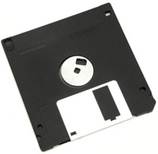
Floppy Disks come in three basic sizes
(i) 8-inch: The first floppy disk design. The typical desktop/laptop computer does not use the 8-inch floppy disk
(ii) \[\mathbf{5}{\scriptstyle{}^{\mathbf{1}}/{}_{\mathbf{4}}}\]-inch: The common size for personal computer and the predecessor to the 8-inch floppy disk. It is generally capable of storing between 100K and 1.2MB of data. The most common sizes are 360K and 1.2MB.
(iii) \[\mathbf{3}{\scriptstyle{}^{\mathbf{1}}/{}_{\mathbf{2}}}\]-inch: Floppy is encased in a rigid envelope.
3. Magnetic Tap this is a most successful Backup store media Storage of data in magnetic tape is it is generally use for the storage and recording of music it is made of my larorpolyester. 2400 to 3600 feet long and half an inch wide. The?data that can be stored on magnetic tape is enormous in comparison to punched cards and paper tapes. It can be re-used for storing the data by writing, modifying and erasing the old data. Magnetic tape drive is needed for reading and writing data in magnetic tape. All magnetic tape drives have two tape reels. The one reel containing the tape to be read and write is called file reel and the other is called take up reel.

4. CD-ROM (Compact Disk Read Only Memory): CD-ROM is also called optical disk capable of storing large amounts of data up to 1GB, although the most common size is 650MB. Data is recorded permanently on the surface of the optical disk through the of laser The laser burns the hole on the surface of the disk at the time of manufacture and the content recorded cannot be changed or erased by users. A laser beam of low intensity is u also available. CD-ROM are large storage capacity. This includes large software applications that support color, graphics, sound, and video. 3D optical data storage is data storage in seed to read the data recorded on the disk. To access the data from the CD, CD-Drive and to write the data on the CD, CD-Writer is needed. It is also called WORM (Write Once Read Many) disk because data can be read many times from CD but any modification is not possible. Erasable optical disks are which information can be recorded or read with three dimensional resolution and data or information is stored in multiple layers in the optical disk.so an optical disk.

5. CD R/W (Compact Disk read /Write): CD RW is also an optical disk. Data is recoded on the surface of the optical disk through the use of laser but it can be erased. To access the data from the CD-R/W drive is needed.
6. DVD: DVD stands for Digital Versatile Diskord Digital Video disk. Its working technique is like a CD-ROM. It is single or double sided and each side can store one or two layers of data. It stores minimum data or full movie of very good quality DVD- Video, including several audio tracks in formats like stereo, Dolby Digital and also advanced menu systems, subtitles and still pictures. It can be played by DVD Players and most computer DVD-ROM. Double sided and double layered DVD can store 17 GB audio and video.

7. Pen Drive: It looks like small key ring. Most pen drives use a standard USE (Universal Serial Bus) connection allowing plugging into a port on a personal computer. USB pen drive emulates a small disk drive and allows data to be transferred easily from one simple. It also works very fast. It consists of flash memory data storage device integrated with a USB interface. It is typically removable and rewritable. Since it is a relatively new device, storage capacities can range from 64 MB to 256 GB. It is also called Flash drive. It is an example EEPROM memory. The common use of USB pen drive is to transport personal data or store personal files such as documents, pictures and video. One can also store medical alert information for emergency use or as preparation against disaster.

8. Flash Memory: It is sometimes called flash nonvolatile computer storage that can be electrically erased and reprogrammed. It is used in cellular phone, digital camera and digital set top box etc.
You need to login to perform this action.
You will be redirected in
3 sec
