-
question_answer1)
________ , ________ and ________ are present under Brushes as well as Shape Fill drop-down list.
A)
Watercolor, Marker, Crayon done
clear
B)
Brush, Calligraphy brush 1, Oil done
clear
C)
No fill, Solid color, Marker done
clear
D)
Oil, Natural Pencil, Solid Color done
clear
View Solution play_arrow
-
question_answer2)
Edit colors option is used for ________.
A)
Changing a colored picture into black and white done
clear
B)
Adding new colors to color palette done
clear
C)
Changing colors of Paint ribbon done
clear
D)
None of these done
clear
View Solution play_arrow
-
question_answer3)
To set the size of white space or canvas, in which you have to work, you should go to _________.
A)
B)
C)
Image \[\to \] Resize done
clear
D)
Image \[\to \] Resize \[\to \] Skew done
clear
View Solution play_arrow
-
question_answer4)
To visit all the recently closed drawing files _________.
A)
Click on Paint Button done
clear
B)
Press

+

keys
done
clear
C)
Double click on canvas done
clear
D)
Go to View tab done
clear
View Solution play_arrow
-
question_answer5)
Which of the following is NOT a CORRECT method to clear your document of all work?
A)
Select the area with

, then press

key
done
clear
B)
C)
D)
View Solution play_arrow
-
question_answer6)
You can rotate a picture to ________.
| (1) Right \[90{}^\circ \] |
| (2) Left \[90{}^\circ \] |
| (3) \[180{}^\circ \] |
A)
Only (1) done
clear
B)
Only (2) done
clear
C)
Only (3) done
clear
D)
All (1), (2) and (3) done
clear
View Solution play_arrow
-
question_answer7)
Select the odd one out regarding shapes found in Paint program.
A)
B)
C)
D)
View Solution play_arrow
-
question_answer8)
A)
(a) - (1), (b) - (3), (c) - (2), (d) - (4) done
clear
B)
(a) - (4), (b) - (1), (c) - (3), (d) - (2) done
clear
C)
(a) - (1), (b) - (4), (c) - (3), (d) - (2) done
clear
D)
(a) - (4), (b) - (1), (c) - (2), (d) - (3) done
clear
View Solution play_arrow
-
question_answer9)
What is the area pointed by (x) in this Image called?
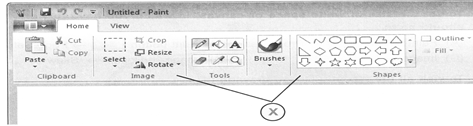
A)
Ribbon done
clear
B)
Quick Access Toolbar done
clear
C)
Menu Bar done
clear
D)
Icon Toolbar done
clear
View Solution play_arrow
-
question_answer10)
What happens when you click on the button pointed by the arrow as shown in the figure?

A)
The Customize Quick Access Toolbar menu is displayed. done
clear
B)
Clipboard options get displayed. done
clear
C)
The Zoom-in option is displayed. done
clear
D)
The main menu of Paint is displayed such as New, Open, Save, Save As, etc. done
clear
View Solution play_arrow
-
question_answer11)
Why is working with text sometimes difficult in MS-Paint?
A)
You can't read your text. done
clear
B)
Once you add text and click off it, you can't edit it or change the font or size. done
clear
C)
You can't change the size of the text. done
clear
D)
You can't change the font. done
clear
View Solution play_arrow
-
question_answer12)
If Latika wants to use the exactly the same color in her drawing that she had used previously, the best way to select that color is to use ___ .
A)
B)
C)
D)
View Solution play_arrow
-
question_answer13)
What is the function of given icon?

A)
It divides the canvas in two parts. done
clear
B)
It shows a larger version of an image. done
clear
C)
It shows the frame on the picture. done
clear
D)
None of these done
clear
View Solution play_arrow
-
question_answer14)
Which operation would change the Image-X to Image-Y?
 |  |
| Image-X | Image-Y |
A)
Flip vertical done
clear
B)
Skew done
clear
C)
Rotate \[180{}^\circ \] done
clear
D)
Flip horizontal done
clear
View Solution play_arrow
-
question_answer15)
Which of the following is NOT a ready-made shape?
A)
B)
C)
D)
View Solution play_arrow
-
question_answer16)
The two figures are drawn using pencil tool. Which of the following keyboard shortcuts is used to increase the width of the pencil tool in Figure2?
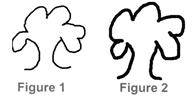
A)
B)
C)
D)
View Solution play_arrow
-
question_answer17)
Which of the following operations would change the Image X into the Image Y?
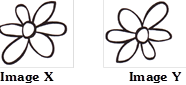
A)
Rotate \[360{}^\circ \] done
clear
B)
Skew done
clear
C)
Rotate \[180{}^\circ ~~\] done
clear
D)
Rotate \[270{}^\circ ~\] done
clear
View Solution play_arrow
-
question_answer18)
Which MS-Paint tool is used to draw clouds shown in the given image?

A)
B)
C)
D)
View Solution play_arrow
-
question_answer19)

is used to ________.
A)
Magnify the current drawing done
clear
B)
Display the current drawing in the full screen done
clear
C)
Save a picture for the first time done
clear
D)
Zoom in and Zoom out the current drawing done
clear
View Solution play_arrow
-
question_answer20)
While working on a wide picture, which of the following options would you use to move the picture left or right to see the extreme side edges?
A)
Horizontal scroll bar done
clear
B)
Status bar done
clear
C)
Vertical scroll bar done
clear
D)
Ribbon toolbar done
clear
View Solution play_arrow
-
question_answer21)
A)
7 - 3 - 4 - 5 - 1 - 6 - 2 done
clear
B)
7 - 6 - 5 - 1 - 2 - 3 - 4 done
clear
C)
6 - 2 - 7 - 4 - 1 - 5 - 3 done
clear
D)
1 - 2 - 3 - 4 - 7 - 6 - 5 done
clear
View Solution play_arrow
-
question_answer22)
In Colors group of the Home tab, when you click Color 1 and then a color square in the color palette, what is most likely to happen?
A)
It changes the background color of the drawing. done
clear
B)
It changes the color of recently closed file. done
clear
C)
It changes the background color selection. done
clear
D)
It sets the new color as the foreground color. done
clear
View Solution play_arrow
-
question_answer23)
You have created a drawing and then filled it with solid color, but there are still some white spaces that need to be filled. You want to view a larger version of the drawing to fill those blank spaces. Which of the following options would you choose?
A)
B)
C)
D)
View Solution play_arrow
-
question_answer24)
Select the INCORRECT match.
A)
B)
C)
D)
View Solution play_arrow
-
question_answer25)
In the given image, mouse is hovered over Color 1 box. What would happen when you press the

keys?

A)
The Color1 will show white color now. done
clear
B)
Color 2 will get selected. done
clear
C)
Resize and Skew window will get open. done
clear
D)
Canvas will get filled with Color 1. done
clear
View Solution play_arrow
 done
clear
done
clear
 done
clear
done
clear
 done
clear
done
clear
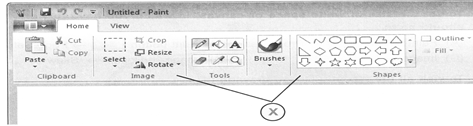
 done
clear
done
clear
 done
clear
done
clear



 on Numpad done
clear
on Numpad done
clear
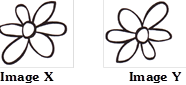

![]() is used to ________.
is used to ________. 