Handling Files and Folders on the Explore
Category : 5th Class
Computer hard drives hold an enormous amount of data or information. !t is very important that all of the data is well organized. That way it is easy for the computer to find what it is looking for. Knowing how a computer's organization system works will help you to find what you are looking for. Computers use files and folders to organize data (See Figure 5.3.10)
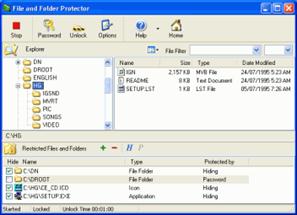
A file is a collection of data that is stored together. Files can be stored on a hard drive, a floppy disk or a CD. Everything that a computer does is based on data stored in files. You can do lots of things with files - create them, name them, rename them, save them or delete them. Certain files can even be looked at, listened to and run. When a lot of files are stored inside a computer, it is very important to keep them organized. Folders also known as Directories, keep files organized by grouping them together. When you have a number of files, it is important that you group them and keep them within a folder like all text files in one folder and all picture files in another.
![]() If you want to make a New Folder in Windows, do the following:
If you want to make a New Folder in Windows, do the following:
1. Click on the Right button of the mouse on a blank space on the Desktop. You will see a Pull-down menu.
2. In this menu, place the pointer on New option and click it. And you will see one more menu.
3. Now click on Folder. As a result, you will see a new folder on the desktop. Type a name for your folder. If you do not indicate a name, it will assume the name New Folder. You can also change the name of this folder later if you want. You can also make a new folder anywhere else by using the same procedure. (See Figure 5.3.11)

You need to login to perform this action.
You will be redirected in
3 sec
