Computer Hardware
Category : Banking
Computer Hardware
Computer hardware refers to the physical components of a computer that can be seen and touched by the user. By the use of these hardware devices, it made very easy for the computer for processing its data, store and retrieve. Hardware is one of the basic and necessary part of a computer system. Computer hardware also includes communication bus, ports, input devices, output devices, etc.
Input Devices
An input device can be defined as an electro mechanical device that allows the user to feed data into the computer for analysis and storage and to give commands to the computer. The data is entered into the main memory through the input devices. They accept instructions from the user and convert the accepted instructions into the machine language.
Some of the commonly used input devices are described below
Keyboard
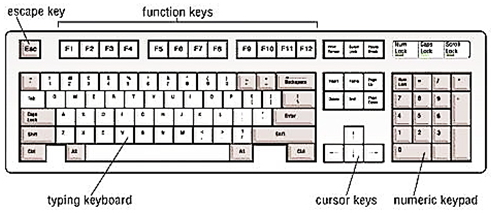
It is one of the most common input devices. The user can type text and command using this device. The layout of the keyboard was borrowed from the regular typewriter with some additional keys. Keyboard is used to enter data or information in a computer system, which may be in numeric form or alphabetic form. When key is pressed, keyboard interacts with a keyboard controller and keyboard buffer. Keyboard controller stores the code of pressed key in keyboard buffer. There are different types of keyboard such as QWERTY, DVORAK and AZERTY.
Types of Keys on Keyboard
The keys are categorised under the following groups
(a) Alphanumeric Keys include the alphabet keys (A, B, C, ..., Z) and number keys (0, 1, 2, 3, .... 9).
(b) Numeric Keys are located at the right hand side of the keyboard. They consist of digits and mathematical operators.
(c) Function Keys are the programmable keys, i.e. the programs can assign some specific actions. They are numbered from F1 to F12.
(d) Cursor Control Keys include four directional (left, right, up, down) arrow keys that are arranged in a inverted T formation between the alphanumeric and numeric keypad. Above the arrow keys there are four more keys to control the cursor. These are as follows
(e) Other Keys A keyboard contains some other keys such as follows
Tit-Bits
Pointing Devices
A pointing device is used to communicate with the computer by pointing to the locations on the monitor. Movements of the pointing device are echoed on the screen by movements of the pointer. Some commonly used pointing devices are mouse, trackball, joystick, light pen, touch screen, etc.
Some of them are as follows
Mouse
It is a small handheld device having two buttons on its upper side and also has a small wheel between these buttons. It is a pointing device which provides a means to input data and commands in graphic form by selecting through moving an arrow called pointer on monitor. The mouse may be used to position the cursor on screen, move an object by dragging or select an object by clicking.
There are three, types of mouse as follows
(a) Wireless mouse
(b) Mechanical mouse
(c) Optical mouse
There are four actions of mouse as follows
(a) Click or Left Click It selects an item on the screen.
(b) Double Click It is used to open a document or program.
(c) Right Click It displays a list of commands on the screen. Right clicking is used to access the properties of selected object.
(d) Drag and Drop It is used to move an item on the screen.
Trackball

It is another pointing device which is an alternative to a mouse. Trackball is also used to control cursor movements and the actions on a computer screen. It is generally built in laptop, since there is no space for the mouse to move on the laptop. Trackball is used on CAD/CAM workstations and sometimes seen on computerised special purpose workstations such as radar consoles in an air-traffic control room and sonar equipment on a ship or submarine.
Joystick

It is a device that moves in all directions and controls the movement of the cursor. Joysticks are used in flight simulators, CAD/ CAM system, etc. A joystick is similar to a mouse except that the movement of cursor on screen stops working as soon as user stop moving the mouse. But with a joystick, the pointer continues moving in the previously pointing direction.
Light Pen
It is a handheld electro-optical pointing device, which is used for making drawings, graphics and for menu selection. The pen contains a photocell in a small tube. It senses the light from the screen when it becomes closer and generates a pulse. It is used to especially in Personal Digital Assistants (PDA). It is very useful in identifying a specific location on the screen. However, it does not provide any information when it held over a blank part of the screen.
Touch Screen
It is an input device that accepts input when the user places a fingertip on the computer screen. Touch screens have an infrared beam that crisscross the surface of screen. The ability to interact directly with a display typically indicates the presence of a touch screen. Touch screen is generally used in applications like ATM, hospitals, airline reservation, supermarkets, etc.
Digitizers and Graphic Tablets
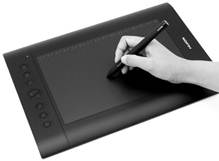
Graphic tablets have special commands to convert drawings, photos, etc to digital signal. It allows artists to create handmade images and graphical images with motion and action.
Barcode Reader

It is an input device used for reading printed barcodes (Universal Product Code) available on product to be sold. A barcode reader emits a beam of light which reflects off the barcode image. A light detector in the barcode reader identifies the barcode image by recognizing special bars at both the ends of the image. Once code is identified, it is converted into a numeric code. A perfect example of a barcode reader, use in a super market where barcode scanner reads the price of a product.
A barcode is a machine readable representation of information in the form of stripes of dark and light ink.
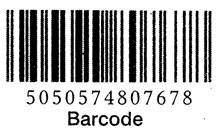
Optical Mark Reader (OMR)
OMR is the process of detecting the presence of intended marked responses. OMR is mainly used to detect marks on a paper. It uses a beam of light that is reflected on the paper with marks, to capture presence and absence of data (marks).
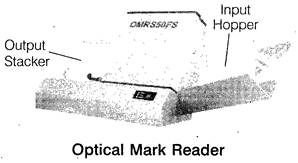
The OMR reader interprets the pattern of marks into a data record and sends this to the computer for storage, analysis and reporting. OMR is widely used to read the answer of objective type tests, voting applications and other evaluation studies.
Optical Character Reader (OCR)
OCR is a technique for the scanning of a printed page, translating it and then using the OCR software to recognise the image as ASCII text that is editable. It translates the array of dots into text that the computer can interpret as words and letters. OCR is widely used technique for acquiring the textual data from image. It Is used in many applications such as telephone bills, electricity bills, insurance premium, etc.
Magnetic Ink Character Recognition (MICR)
MICR reads the characters by examining their shapes in a matrix form and the information is then passed on to the computer. The characters are printed using a special ink, which contains iron particles that can be magnetised.
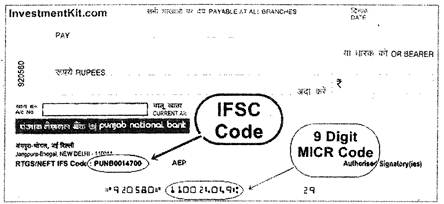
It is generally used in banks to process the cheques tor recognising the magnetic encoding numbers printed at the bottom of a cheque.
Smart Card Reader
It is a device which is used to access the microprocessor of a smart card. There are two kinds of smart cards; Memory cards and Microprocessor cards. Memory cards are the cards which contain only non-volatile memory storage components and some specific security logic. Microprocessor cards contain volatile memory and microprocessor components. The card is made-up of plastic generally PVC. Smart cards are used in large companies and organisations for stronger security authentication.
Biometric Sensor

It is a device which recognizes physical or behavioural traits of the individual. Biometric sensors mainly used for the security purpose and for marking attendance of employees/students in organisations/institutions. As biometric sensors are working with accuracy so these are widely used in security purpose also.
Scanner
It is used to convert the data and image on paper into the digital form. Scanner is an optical input device and uses light as an input source to convert an image into an electronic form that can be stored on the computer. Scanners can be used for storing the documents in their original form that can be modified and manipulated later on.
The most common types of scanners are as follows
(i) Handheld Scanners They are very small which can be held in a hand. These are less expensive and less wde. Hence, in order to scan a single page image, multiple passes are required. But their handiness is a major advantage of handheld scanner.
(ii) Flatbed Scanners They are large and more expensive scanners that create higher quality images. Flatbed scanners have a flat surface on which the printed image to be scanned, is placed. These scanners can scan a page in a single pass.
(iii) Drum Scanners They are medium size scanners with a rolling drum. The sheet is fed through the scanners so that the drum rolls over the entire sheet to be scanned (just as the sheets are fed in a fax machine).
Microphone (Mic)
We can send input to the computer through a special manual input device called microphone or mic. A mic converts the received sound into computer's format, which is called Digitised Sound or Digital Audio. To convert a voice into digital form, you need an additional hardware known as Sound Card. Sound is used most often in multimedia, where we can make our presentations more attractive using recorded narration, music or sound effects. A microphone can be attached to a computer to record sound. Now-a-days, microphones are also being used with speech recognition software. This means that we do not have to type, rather just have to speak and the spoken words appear in our document.
Webcam (Web Camera)
It is a video capturing device. Webcam is a digital camera attached to computers and can be used for video conferencing or online chatting, etc. A camera connected to a computer allows anyone, those are connected to the Interne, to view either a still picture or motion video of a user or other object.
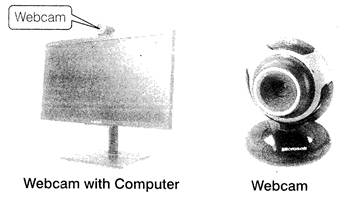
Now-a-days, Webcams are either embedded into the display with laptop computers or connected via USE or firewire port or Wi-Fi to the computer.
Tit Bits
Output Devices
An output device is any piece of computer hardware equipment used to communicate the results of data processing carried out by an information processing to the outside world. The output may be viewed on a computer monitor, heard through speakers, printed on printers, etc.
The output produced by the output devices can be of the following forms
Monitor
It is also known as Visual Display Unit (VDU). The monitor is provided along with the computer to view the display result. A monitor is of two kinds; mono-chrome display monitor and colour display monitor.
A monochrome display monitor uses only one colour to display text and colour display monitor can display 256 colours at a time. An image on the monitor is created by a configuration of dots, also known as pixels. The clarity of image depends on three factors which are as follows
(i) Resolution of Screen Resolution refers to the number of pixels in horizontal and vertical directions. The resolution of monitor is higher when the pixels are closer together.
(ii) Dot Pitch It refers to the diagonal distance between two coloured pixels. The smaller the dot pitch, the better the resolution.
(iii) Refresh Rate It is the number by which per second. The higher the refresh rate, the more solid the image looks on the screen.
The popular type of monitors are as follow
Cathode Ray Tube (CRT)
It is a typical rectangular shaped monitor that you see on a desktop computer. The CRT works in a same way as a television.
It works by moving an electron beam back and forth across the back of the screen. A screen covered with a fine layer of phosphorescent elements, called phosphores.
Liquid Crystal Display (LCD)
These screens are used in laptops and notebook sized PCs. A special type of liquid is sandwiched between two plates. It is a thin, flat and light weight screen made up of any number of color or monochrome pixels arranged in front of a light source.
Liquid/Light Emitted Diode (LED)
It is an electronic device that emits light when electrical current is passed through it. LEDs usually produces red light, but today's LEDs can produce RGB (Red, Green and Blue) light, and white light as well.
3-D Monitor
It is a television that conveys depth perception to the viewer. 3-D describes an image that provides the perception of length. When 3-D images are made interactive then user feels involved with the scene and this experience is called virtual reality.
Thin Film Transistor (TFT)
TFT and Active-Matrix LCD (AMLCD) is a Liquid Crystal Display (LCD). With active-matrix displays, each pixel is controlled by one to four transistors that can make the screen faster, brighter, more colorful than passive-matrix and capable of being viewed at different angles. Because of this improved technology, active-matrix screens are often more expensive but better quality than a passive-matrix display.
Printers
A printer prints information and data from the computer onto a paper. It can print documents in color as well as in black and white. The quality of a printer is determined by the clarity of a print. The speed of a printer is measured in Characters Per Second (CPS), Lines Per Minute (LPM) and Pages Per Minute (PPM). Printer resolution is a numerical measure of print quality that is measured in Dots Per Inch (DPI).
Printers are divided into two basic categories
Impact Printers
This type of printer strikes paper and ribbon together to form a character, like a typewriter. Impact printer can print a character or an entire line at a time.
They use pins or hammers that pressed an inked ribbon against the paper. They are less expensive, fast and can make multiple copies with multipart paper.
There are four types of impact printer
(a) Dot Matrix Printer It forms characters using rows of pins which impact the ribbon on top of the paper therefore also called pin printers.
Dot matrix printers print one character at a time. It prints characters and images as a pattern of dots.
These printers are slow, noisy and are not commonly used for personal computers anymore. Many dot matrix printers are bidirectional, that is they can print the characters from either direction, i.e. left or right.
(b) Daisy Wheel Printer In daisy wheel printers, characters are fully formed on the petals, like typewriter keys. Daisy wheel printers produce high resolution output and are more reliable than dot matrix.
(c) Line Printer It is a high-speed printer capable of printing an entire line of text at once instead of one or more characters at a time.
These are impact shaped character printers which print one line at a time. Print quality of line printer is not high.
(d) Drum Printer An old line printer technology that uses formed character images around a cylindrical drum as its printing mechanism. When the desired character for the selected position rotated around the hammer line, the hammer hit the paper from behind and pushed it into the ribbon and onto the character.
Non-Impact Printer
This type of printer uses electrostatic chemicals and inkjet technologies. They do not hit or impact a ribbon to print. It can produce high quality graphics and often a wide variety of fonts than impact printers.
There are following types of non-impact printer
(a) InkJet Printer It is a printer that places extremely small droplets of ink onto paper to create an image.
It sprays ink onto paper to form characters and prints high quality text and graphics.
(b) Thermal Printer It uses heat on chemically treated paper to form characters. Fax machines that use rolls of paper are also of thermal printers type. It is relatively slow, expensive and requires special paper.
(c) Laser Printer It provides the highest quality text and images for personal computer. They can print in different fonts that is, type styles and sizes. Laser printer uses laser beam onto photo sensitive surface for printing. It prints high quality graphics and more expensive than impact printers.
(d) Electromagnetic Printer Electrographic or electro-photographic printers are very fast printers and they fall under the category of page printers.
The electrographic technology have developed from the paper copier technology.
(e) Electrostatic Printer These printers are generally used for large format printing. They are favoured by large printing shops because of their ability to print fast and making low cost.
Plotter
It is an output device that uses a pen, pencil, marker or other writing tools for making vector graphics.
A plotter is a special kind of output channel like a printer that produces images on paper. They are mainly used to produce large drawings or images such as construction plans, blueprints for mechanical objects, AUTOCAD, CAD/CAM, etc.
Plotters usually come in two designs as follows
(i) Flat Bed Plotter These plotters are of small size to be kept on table with restriction of paper size.
(ii) Drum Plotter These plotters are of big size using rolls of paper of unlimited length.
Speaker
It is an output device that receives sound in the form of electric current. It needs a sound card connected to a CPU that generates sound via a card.
These are used for listening music, for being audible in seminars during presentations, etc. Computer speakers are the speakers which are attached internally or externally to a computer system.
Headphones
These are a pair of small loudspeakers or less commonly a single speaker, held close to a user's ears and connected to a signal source such as an audio amplifier, radio, CD player or portable media player. They are also known as stereo phones, headsets or cans.
Projector
It is an output device, which is used to project information from a computer onto a large screen, so it can be viewed by a large group of people simultaneously. Projectors are widely used for classroom training or conference holes with a large audience. It provides a temporary output display.
Input/Output Port
The peripheral devices can be connected to computer in several ways. Input/Output ports are the external interfaces that are used to connect input and output devices like printer, monitor and joystick to computer.
The I/O devices are connected to the computer via the serial and parallel ports, Universal Serial Bus (USB), firewire ports, etc.
Parallel Port
It is an interface for connecting eight or more data wires. The data flows through the eight wires simultaneously. They can transmit eight bits of data in parallel. As result, parallel ports provide high speed data transmission. Parallel port is used to connect printer to the computer.
Serial Port
It transmits one bit of data through a single wire. Since, data is transmitted serially as single bits. Serial ports provide slow speed data transmission. Serial port is used to connect external modems, plotters, barcode reader, etc.
Universal Serial Bus (USB)
It is a common and popular external port available with computers. Normally, two to four USB ports are provided on a PC. USB also has the plug and play feature, which allows devices ready to be run.
Firewire
It is used to connect audio and video multimedia devices like video camera. Firewire is an expensive technology used for large data movement. Hard disk drive and new DVD drives connect through firewire. It has data transfer rate of upto 400 MB/sec.
Tit - Bits
You need to login to perform this action.
You will be redirected in
3 sec
