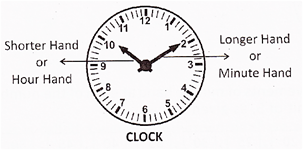 Look carefully at the clock given. It has two hands.
One is the shorter hand, which is called hour hand. The other is the longer hand, which is called minute hand.
Important Points
· The hour hand moves from one number to the next in [1] hour.
· The hour hand takes two complete rounds in a day.
· The minute hand takes [1] hour to complete one round.
Reading Time From a Clock
Trick 1
Look carefully at the clock given. It has two hands.
One is the shorter hand, which is called hour hand. The other is the longer hand, which is called minute hand.
Important Points
· The hour hand moves from one number to the next in [1] hour.
· The hour hand takes two complete rounds in a day.
· The minute hand takes [1] hour to complete one round.
Reading Time From a Clock
Trick 1
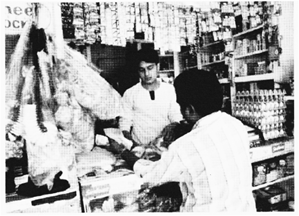 Money in India is counted in terms of paise and rupees.
Rupee and Paise
Let's remember the following:
100 paise =
Money in India is counted in terms of paise and rupees.
Rupee and Paise
Let's remember the following:
100 paise = 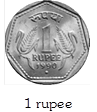 50 paise =
50 paise = 25 paise =
25 paise =  20 paise =
20 paise =  10 paise =
10 paise =  5 paise =
5 paise =  Identifying Coins
All coins are made up of metal. In India, at present coins of 50 paise, Rs. 1, Rs. 2, Rs. 5 and Rs. 10 are in circulation.
Identifying Coins
All coins are made up of metal. In India, at present coins of 50 paise, Rs. 1, Rs. 2, Rs. 5 and Rs. 10 are in circulation.
 From the pictures given above, it is clear that the denominations of coins are written on them. When we see a coin, we find the denomination given on it. It helps us to understand the value of the coin easily.
Identifying Notes
The information that is required to identify the rupees are written on a paper and is called 'Note'. In India, Rs. 5, Rs. 10, Rs. 20, Rs. Rs. 50, Rs. 100, Rs. 500 and Rs. 1000 notes are in circulation.
From the pictures given above, it is clear that the denominations of coins are written on them. When we see a coin, we find the denomination given on it. It helps us to understand the value of the coin easily.
Identifying Notes
The information that is required to identify the rupees are written on a paper and is called 'Note'. In India, Rs. 5, Rs. 10, Rs. 20, Rs. Rs. 50, Rs. 100, Rs. 500 and Rs. 1000 notes are in circulation.
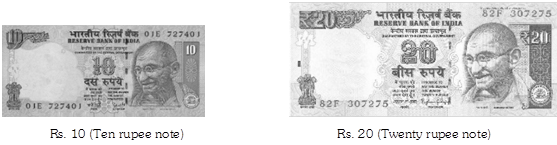 .Adding Cost of Things
This is the grouping of the costs of two or more things and converting them into single money value.
For example,
If cost of one apple \[=Rs.\,\,[\,2\,]\]
and cost of one banana\[=Rs.\,\,[\,4\,]\]
and cost of one orange \[=Rs.\,\,[\,6\,]\]
The total cost of all the three fruits, therefore, is:
cost of one apple + cost of one banana + cost of one orange \[=Rs.\,\,[\,2\,]+Rs.\text{ }\!\![\!\!\text{ }\,\text{4}\,\text{ }\!\!]\!\!\text{ }+Rs.\text{ }\!\![\!\!\text{ }\,\text{8}\,\text{ }\!\!]\!\!\text{ }.\]
.Adding Cost of Things
This is the grouping of the costs of two or more things and converting them into single money value.
For example,
If cost of one apple \[=Rs.\,\,[\,2\,]\]
and cost of one banana\[=Rs.\,\,[\,4\,]\]
and cost of one orange \[=Rs.\,\,[\,6\,]\]
The total cost of all the three fruits, therefore, is:
cost of one apple + cost of one banana + cost of one orange \[=Rs.\,\,[\,2\,]+Rs.\text{ }\!\![\!\!\text{ }\,\text{4}\,\text{ }\!\!]\!\!\text{ }+Rs.\text{ }\!\![\!\!\text{ }\,\text{8}\,\text{ }\!\!]\!\!\text{ }.\]
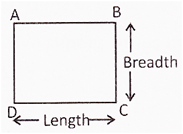 Look at the following:
[1] kilometer = [1000] meters
[1] meter = [100] centimeters.
Therefore,
[2] meters = two [100] centimeters
[3] meters = three [100] centimeters and the process goes. on.
Again,
[1] foot = [12] inches.
Therefore,
[2] feet = two [12] inches = [24] inches.
[3] feet = three [12] inches = [36] inches.
Points to remember,
Short forms
Kilometre = [km],
Metre = [m],
Centimetre = [cm]
Look at the following:
[1] kilometer = [1000] meters
[1] meter = [100] centimeters.
Therefore,
[2] meters = two [100] centimeters
[3] meters = three [100] centimeters and the process goes. on.
Again,
[1] foot = [12] inches.
Therefore,
[2] feet = two [12] inches = [24] inches.
[3] feet = three [12] inches = [36] inches.
Points to remember,
Short forms
Kilometre = [km],
Metre = [m],
Centimetre = [cm]
 2. Curved lines
2. Curved lines
 Angles
When two lines meet at a point, an angle is formed.
See the following figures:
(i)
Angles
When two lines meet at a point, an angle is formed.
See the following figures:
(i)  (ii)
(ii)  These are angles.
These are angles.
 (b)
(b)  (c)
(c)  (d)
(d)  (b)
(b)  (c)
(c)  (d)
(d)  Answer (a)
Explanation: Option (a) is correct because it has three lines meeting at two points making 2 angles.
Triangle
A triangle has three sides and three angles. Let's see the following figures:
Answer (a)
Explanation: Option (a) is correct because it has three lines meeting at two points making 2 angles.
Triangle
A triangle has three sides and three angles. Let's see the following figures:
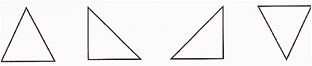 Quadrilateral
Quadrilateral has four sides and four angles. Let's see the following figures:
Quadrilateral
Quadrilateral has four sides and four angles. Let's see the following figures:
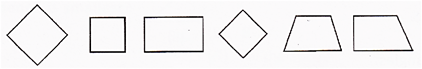 Thus it is clear that a quadrilateral has four sides whether they are equal or not.
Rectangle
A rectangle has equal angles and equal opposite sides. Let's see the following rectangles:
Thus it is clear that a quadrilateral has four sides whether they are equal or not.
Rectangle
A rectangle has equal angles and equal opposite sides. Let's see the following rectangles:
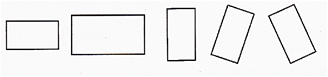 Square
Square more...
Square
Square more...  (a) 10 (b) 12
(c) 13 (d) 14
(e) None of these
Answer (a)
Explanation: Clearly in the figure, number of circles are \[\text{ }\!\!|\!\!\text{ }\,\,\text{ }\!\!|\!\!\text{ }\,\,\text{ }\!\!|\!\!\text{ }\,\,|\,\,|\,\,\text{ }\!\!|\!\!\text{ }\,\,\text{ }\!\!|\!\!\text{ }\,\,\text{ }\!\!|\!\!\text{ }\,\,|\,\,|\,=10\]
So, correct option is (a).
(a) 10 (b) 12
(c) 13 (d) 14
(e) None of these
Answer (a)
Explanation: Clearly in the figure, number of circles are \[\text{ }\!\!|\!\!\text{ }\,\,\text{ }\!\!|\!\!\text{ }\,\,\text{ }\!\!|\!\!\text{ }\,\,|\,\,|\,\,\text{ }\!\!|\!\!\text{ }\,\,\text{ }\!\!|\!\!\text{ }\,\,\text{ }\!\!|\!\!\text{ }\,\,|\,\,|\,=10\]
So, correct option is (a).
 (a) < (b) >
(c) = (d) All the above
(e) None of these
Answer (a)
Explanation: Clearly left figure is smaller than the right figure.
So, correct option is (a).
(a) < (b) >
(c) = (d) All the above
(e) None of these
Answer (a)
Explanation: Clearly left figure is smaller than the right figure.
So, correct option is (a).
 (a)
(a)  Few important features of a computer are:
v It is a machine.
v It works on electricity.
v It makes our work easier.
v It is very fast as compared to human beings.
v It is very accurate, it never make mistakes.
v It never gets tired.
v It has in-built memory where it can store a large number of data.
Drawbacks of a Computer
v Computer has no feelings.
v It cannot work on its own. It needs a person to work on it and to give instructions to it
What is a Machine?
v A machine is a tool which makes our work easier.
v It saves our time and energy.
v Machines work faster than human beings.
Example of Machines are:
A television set is used for entertainment.
Few important features of a computer are:
v It is a machine.
v It works on electricity.
v It makes our work easier.
v It is very fast as compared to human beings.
v It is very accurate, it never make mistakes.
v It never gets tired.
v It has in-built memory where it can store a large number of data.
Drawbacks of a Computer
v Computer has no feelings.
v It cannot work on its own. It needs a person to work on it and to give instructions to it
What is a Machine?
v A machine is a tool which makes our work easier.
v It saves our time and energy.
v Machines work faster than human beings.
Example of Machines are:
A television set is used for entertainment.
 An iron is used to iron clothes.
An iron is used to iron clothes.
 A car is used to for travelling.
A car is used to for travelling.
 A mobile is used for making phone calls.
A mobile is used for making phone calls.
 Things to Remember
v Machines work faster than human beings and are made by man.
v Computer is a machine.
v It is used to play games, to draw pictures, for calculation and also to play game?
v A computer has three basic part, input, CPU and output.
Answer Me
1. Tick ( √ ) the machines.
Things to Remember
v Machines work faster than human beings and are made by man.
v Computer is a machine.
v It is used to play games, to draw pictures, for calculation and also to play game?
v A computer has three basic part, input, CPU and output.
Answer Me
1. Tick ( √ ) the machines.

 2.
2.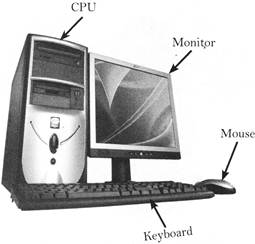 Monitor
v A monitor looks like a TV Screen.
v It displays pictures, text, movies etc on screen.
v It is also called Visual Display Unit (VDU).
v It displays information generated by computer.
Monitor
v A monitor looks like a TV Screen.
v It displays pictures, text, movies etc on screen.
v It is also called Visual Display Unit (VDU).
v It displays information generated by computer.
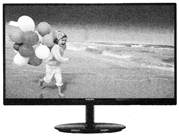 Mouse
v Mouse of a computer is a pointing device which looks like a real mouse.
v It has .two click buttons and one scroll wheel.
v The movement of the cursor on the screen depends on the direction of rolling the mouse on the mouse pad.
v An arrow-like figure that appears .on the monitor is called a mouse pointer.
Mouse
v Mouse of a computer is a pointing device which looks like a real mouse.
v It has .two click buttons and one scroll wheel.
v The movement of the cursor on the screen depends on the direction of rolling the mouse on the mouse pad.
v An arrow-like figure that appears .on the monitor is called a mouse pointer.
 CPU
v CPU stands for Central Processing Unit.
v It is the main unit of a computer for processing data.
v It is also known as brain of computer.
v CPU controls all the activities of computer.
v CPU contains power ON button, disk drives, powers slot and many connectors.
CPU
v CPU stands for Central Processing Unit.
v It is the main unit of a computer for processing data.
v It is also known as brain of computer.
v CPU controls all the activities of computer.
v CPU contains power ON button, disk drives, powers slot and many connectors.
 Keyboard
v Keyboard is used for data input.
v It looks like a typewriter.
v It has many keys including, 26 Alphabet keys, 9 numeric keys, 12 function keys, arrow keys, special keys, and so on.
v It is used to type alphabets, numbers and symbols.
Keyboard
v Keyboard is used for data input.
v It looks like a typewriter.
v It has many keys including, 26 Alphabet keys, 9 numeric keys, 12 function keys, arrow keys, special keys, and so on.
v It is used to type alphabets, numbers and symbols.
 Some Additional parts of a computer
Printer
A printer is used for printing text and pictures from a computer on to paper.
Some Additional parts of a computer
Printer
A printer is used for printing text and pictures from a computer on to paper.
 Scanner
A scanner scans or copies documents (text or pictures) and converts them into digital data.
Scanner
A scanner scans or copies documents (text or pictures) and converts them into digital data.
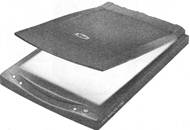 Speaker
Speakers help us to hear sound that comes from a computer.
Speaker
Speakers help us to hear sound that comes from a computer.
 Things to Remember
more...
Things to Remember
more... 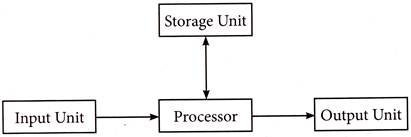 Input Devices
Input devices allow the user to enter information into the system.
Some input devices are:
Mouse
Mouse is a pointing device. It has two click buttons and one scroll wheel. It is used to manipulate object on a computer screen.
Input Devices
Input devices allow the user to enter information into the system.
Some input devices are:
Mouse
Mouse is a pointing device. It has two click buttons and one scroll wheel. It is used to manipulate object on a computer screen.
 Keyboard
Keyboard is a set of keys that enables you to enter data into a computer.
Keyboard
Keyboard is a set of keys that enables you to enter data into a computer.
 Joystick
Joystick is a control device that enables a user to move an object on the screen and is mainly used for playing video games.
Joystick
Joystick is a control device that enables a user to move an object on the screen and is mainly used for playing video games.
 Light Pen
It is a hand held light sensitive input device used for drawing on the computer screen.
Light Pen
It is a hand held light sensitive input device used for drawing on the computer screen.
 Barcode Reader
Barcode reader is an input device used for scanning the information printed on the product in the form of barcode.
Barcode Reader
Barcode reader is an input device used for scanning the information printed on the product in the form of barcode.
 Web camera
A webcam is a video camera that captures image in real time through a computer network.
Web camera
A webcam is a video camera that captures image in real time through a computer network.
 Microphone
Microphone is used to record your voice into the computer.
Microphone
Microphone is used to record your voice into the computer.
 Touch screen
Touch screen allows the user to interact with a computer by using their fingers.
Touch screen
Touch screen allows the user to interact with a computer by using their fingers.
 Storage devices
A storage device is used for storing information. It can hold information both temporarily and permanently.
Some Storage devices are:
Storage devices
A storage device is used for storing information. It can hold information both temporarily and permanently.
Some Storage devices are:
 Processing Device
CPU is the main unit of a computer for the data processing. It is also known as the brain of computer system that carries out the processing of the given data and provides the output.
Processing Device
CPU is the main unit of a computer for the data processing. It is also known as the brain of computer system that carries out the processing of the given data and provides the output.
 Output Devices
An output device is any device used to send data from a computer to another device.
Some output devices are
Monitor
Monitor is used to display the result processed by the computer. Monitors are classified into 3 types.
Output Devices
An output device is any device used to send data from a computer to another device.
Some output devices are
Monitor
Monitor is used to display the result processed by the computer. Monitors are classified into 3 types.

 3. Light Emitting (LED) more...
3. Light Emitting (LED) more...  2. Press the ON button on the UPS of the computer.
2. Press the ON button on the UPS of the computer.
 3. Press the ON button on the CPU of the computer.
3. Press the ON button on the CPU of the computer.
 4. Switch ON the Monitor.
4. Switch ON the Monitor.
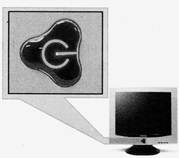 5. After some time, the following screen will appear on the monitor. This screen is called the desktop.
5. After some time, the following screen will appear on the monitor. This screen is called the desktop.
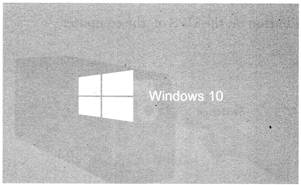 6. Desktop is the first screen that you see on the computer when Windows has loaded.
6. Desktop is the first screen that you see on the computer when Windows has loaded.
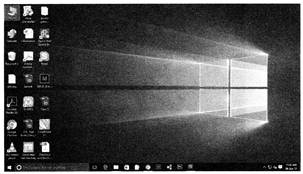 Now, the computer is ready to work, we can start our work by clicking on the start menu which contains all programs stored in the computer.
Switching off the computer
After finishing your work, you must SHUT DOWN the computer.
To shut down the computer the following steps should be followed:
1. Click Windows button.
Now, the computer is ready to work, we can start our work by clicking on the start menu which contains all programs stored in the computer.
Switching off the computer
After finishing your work, you must SHUT DOWN the computer.
To shut down the computer the following steps should be followed:
1. Click Windows button.
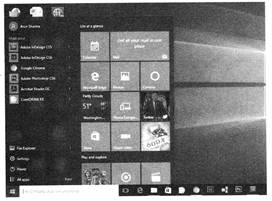 2. When the Start menu appears, click on power option.
3. Select the shutdown option from the power option list.
2. When the Start menu appears, click on power option.
3. Select the shutdown option from the power option list.
 4. If monitor is connected through external power plug then Switch it OFF, otherwise, it will automatically shut down after executing the shutdown command.
4. If monitor is connected through external power plug then Switch it OFF, otherwise, it will automatically shut down after executing the shutdown command.
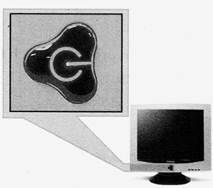 more...
more...  2. A computer can play music.
2. A computer can play music.
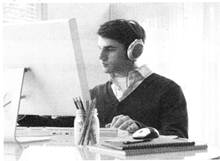 3. A computer helps you to type a document.
3. A computer helps you to type a document.
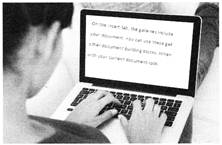 4. A computer helps you to use the internet,
4. A computer helps you to use the internet,
 5. You can play games using computer.
5. You can play games using computer.
 6. Computer can be used to send e-mail.
6. Computer can be used to send e-mail.
 7. Computer helps you to watch movies.
7. Computer helps you to watch movies.
 Places where computers are in use
Computer is a useful machine in our life. Let us known the various places where computers are used.
In School
Teacher uses computer to educate and it allows the students to learn modern tools and technologies.
Places where computers are in use
Computer is a useful machine in our life. Let us known the various places where computers are used.
In School
Teacher uses computer to educate and it allows the students to learn modern tools and technologies.
 In Banks
Bank uses computer to store list of people and their accounts.
In Banks
Bank uses computer to store list of people and their accounts.
 In Hospitals
Computers are used in hospitals to keep patients records, medical information land to perform various medical examination.
In Hospitals
Computers are used in hospitals to keep patients records, medical information land to perform various medical examination.
 In Offices
Computer is an essential part of office management. Almost all offices use computer for common purpose such as sending e-mail and document creation.
In Offices
Computer is an essential part of office management. Almost all offices use computer for common purpose such as sending e-mail and document creation.
 At Railway Station and Airport
Computers are used to book tickets, to keep track of information such as the number of seats available and present status of a ticket etc. They are also used for maintaining status of flights and trains.
At Railway Station and Airport
Computers are used to book tickets, to keep track of information such as the number of seats available and present status of a ticket etc. They are also used for maintaining status of flights and trains.
 In the Mall
Computers are used in malls to keep a track of product inventory and also in billing and accounting section.
In the Mall
Computers are used in malls to keep a track of product inventory and also in billing and accounting section.
 more...
more... You need to login to perform this action.
You will be redirected in
3 sec
