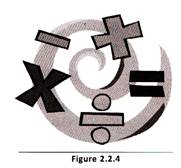
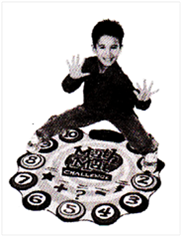

 (A) Mathematical
(B) Arithmetical
(C) Logical
(D) Special
Answer: (c)
Explanation
Correct Option:
(C) >, <, =: Given signs are used in logical function.
Incorrect Options:
(A) Mathematical function: signs are +, -, * and /
(B) Arithmetical function: f(n), x(n), etc are the arithmetical functions.
(D) Special function: are the mathematical functions which have more or less established names.
(A) Mathematical
(B) Arithmetical
(C) Logical
(D) Special
Answer: (c)
Explanation
Correct Option:
(C) >, <, =: Given signs are used in logical function.
Incorrect Options:
(A) Mathematical function: signs are +, -, * and /
(B) Arithmetical function: f(n), x(n), etc are the arithmetical functions.
(D) Special function: are the mathematical functions which have more or less established names.
 (A) =
(B) <
(C) *
(D) a
Answer: (D)
Explanation
Correct Option:
(D) a : Is not a symbol.
Incorrect Options:
(A) = : Is a logical symbol.
(B) < : Is a logical symbol.
(C) * : Is a mathematical symbol.
(A) =
(B) <
(C) *
(D) a
Answer: (D)
Explanation
Correct Option:
(D) a : Is not a symbol.
Incorrect Options:
(A) = : Is a logical symbol.
(B) < : Is a logical symbol.
(C) * : Is a mathematical symbol.


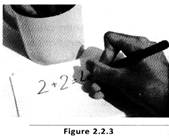

 (A) *
(B) -
(C) +
(D) x
Answer: (a)
Explanation
Correct Option:
(A) *: is the sign used for the multiplication in computer.
Incorrect Options:
(B) -; use for subtraction.
(C) + : use for addition.
(D) x - is a sign used manual for multiplication.
(A) *
(B) -
(C) +
(D) x
Answer: (a)
Explanation
Correct Option:
(A) *: is the sign used for the multiplication in computer.
Incorrect Options:
(B) -; use for subtraction.
(C) + : use for addition.
(D) x - is a sign used manual for multiplication.
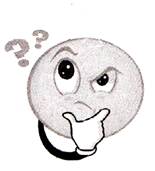 (A) (5x7) - (14% 2)
(B) (5*7) - (14-2)
(C) (5*7) - (14/2)
(D) None of these
Answer: (C)
Explanation
Correct Option:
(C) (5*7)-(14/2)
Incorrect Options:
(A) (5x7) - (14 % 2) - here % is a symbol of percentage, that's why it is incorrect.
(B) (5*7) - (14 - 2) - here sign of subtraction is used instead of division that's why it is incorrect.
(A) (5x7) - (14% 2)
(B) (5*7) - (14-2)
(C) (5*7) - (14/2)
(D) None of these
Answer: (C)
Explanation
Correct Option:
(C) (5*7)-(14/2)
Incorrect Options:
(A) (5x7) - (14 % 2) - here % is a symbol of percentage, that's why it is incorrect.
(B) (5*7) - (14 - 2) - here sign of subtraction is used instead of division that's why it is incorrect.  For example, if we want to find out the grade you obtained, The computer can do it for us.
For example, if we want to find out the grade you obtained, The computer can do it for us.




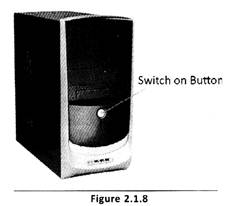






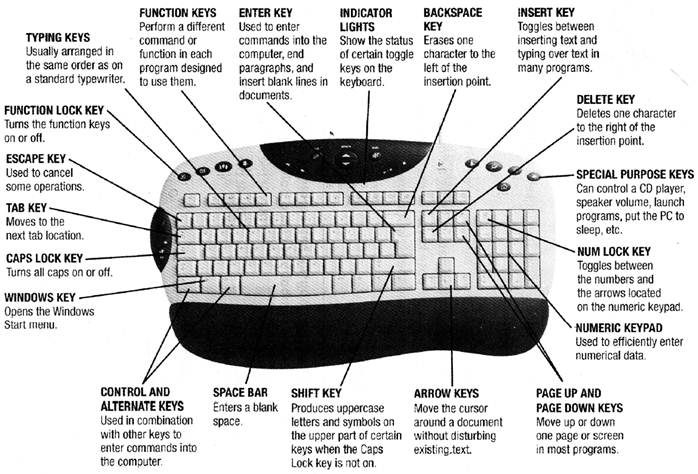

 Answer: (A) Explanation Correct Option: (A) Computer can store information but it is different from typewriter Therefore, option (A) is correct.
Incorrect Options:
(B) Option (B) is incorrect.
(C) Option (C) is incorrect.
(D) Option (D) is incorrect.
Answer: (A) Explanation Correct Option: (A) Computer can store information but it is different from typewriter Therefore, option (A) is correct.
Incorrect Options:
(B) Option (B) is incorrect.
(C) Option (C) is incorrect.
(D) Option (D) is incorrect.
 Answer: (c)
Explanation
Correct Option:
(C) Computer can not think but humans can think. Therefore, option (C) is correct.
Incorrect Options:
(A) Option (A) is incorrect.
(B) Option (B) is incorrect.
(D) Option (D) is incorrect.
Answer: (c)
Explanation
Correct Option:
(C) Computer can not think but humans can think. Therefore, option (C) is correct.
Incorrect Options:
(A) Option (A) is incorrect.
(B) Option (B) is incorrect.
(D) Option (D) is incorrect. 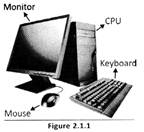




 Traffic Police
(i) Always walk on the right side of the road.
(ii) Walk on footpath.
(iii) Always look for the safest place to cross the road. Zebra crossing or subways are the safest for crossing a road.
(iv) Always STOP, LOOK and LISTEN for any approaching vehicle. If you need to wait, wait at the zebra crossing. WAIT till the road is clear.
(v) While crossing the road, first look RIGHT, then LEFT, then again RIGHT.
(vi) If possible, try to cross the road in a group or at least with some friends.
(vii) Never run or play on the road.
For School Bus
Traffic Police
(i) Always walk on the right side of the road.
(ii) Walk on footpath.
(iii) Always look for the safest place to cross the road. Zebra crossing or subways are the safest for crossing a road.
(iv) Always STOP, LOOK and LISTEN for any approaching vehicle. If you need to wait, wait at the zebra crossing. WAIT till the road is clear.
(v) While crossing the road, first look RIGHT, then LEFT, then again RIGHT.
(vi) If possible, try to cross the road in a group or at least with some friends.
(vii) Never run or play on the road.
For School Bus
 (i) Always wait in a queue with other children for the bus.
(ii) Get into the bus one by one.
(iii) Once inside the bus, do not lean out of the door or window.
(iv) Never get in or out of a moving bus.
While Riding a Bicycle
(i) Keep to the left of the road.
(ii) Give signal by hand before turning or stopping.
(iii) If possible, wear a helmet.
On playground
(i) Take turn to play and give a chance to others.
(ii) Never play on a broken swing. Inform an adult if a swing is broken. Use your both hand while climbing a swing.
(iii) Never climb up the front of a slide.
(iv) Help to keep the playground clean.
(i) Always wait in a queue with other children for the bus.
(ii) Get into the bus one by one.
(iii) Once inside the bus, do not lean out of the door or window.
(iv) Never get in or out of a moving bus.
While Riding a Bicycle
(i) Keep to the left of the road.
(ii) Give signal by hand before turning or stopping.
(iii) If possible, wear a helmet.
On playground
(i) Take turn to play and give a chance to others.
(ii) Never play on a broken swing. Inform an adult if a swing is broken. Use your both hand while climbing a swing.
(iii) Never climb up the front of a slide.
(iv) Help to keep the playground clean.

You need to login to perform this action.
You will be redirected in
3 sec
