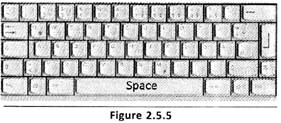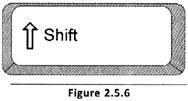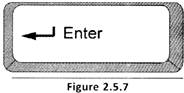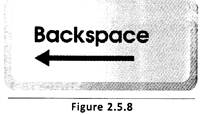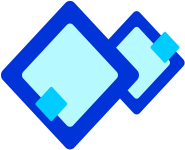
Types of Data
Data is divided into three types:
- Alphabetic data
- Numeric data
- Alphanumeric data

Alphabetic Data
There are twenty - six alphabets in English language. These 26 alphabets are used to represent alphabetic data. It consists of capital letters from A to Z, small letters from a to z and blank space. Alphabetic data is also called non numeric data.
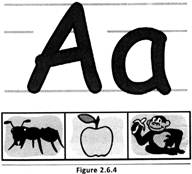


Read the statements given below and select the correct statement.
1. A person's name would be rejected if it contained any numeric data.
2. A bank-account number would be rejected if it contained any alphabetic data.
(A) Only 1 is correct
(B) Only 2 is correct
(C) Both are correct
(D) none of these
Answer: (C)
Explanation
Correct Option:
(C) Both statements are correct.
Incorrect Options:
(A) Not only stat.1 is correct but stat 2 is also correct.
(B) Not only 2 is correct but 1 is also correct.
(D) None of these are incorrect.

Hary asked teacher- what is alphabetic data? Teacher: Alphabetic data consists of letters of alphabets and blanks space. Examples of these types of data are United Kingdom, Raymond, etc. Is teacher correct in his/her explanation?

(A) Yes, Teacher is right
(B) No, Teacher is incorrect
(C) Partially correct
(D) Can't say
Answer: (a)
Explanation
Correct Option:
(A) Teacher is correct.
Incorrect Options:
(B) Since teacher is correct that's why Option (B) is incorrect.
(C) Option (C) is incorrect.
(D) Option (D) is incorrect.

Numeric Data
Numeric data is made up often digits 0, 1, 2, 3, 4, 5, 6, 7, 8, 9, two signs (+ and -) and decimal point. There are different types of number system that are used to. Represent numeric data. These number systems are decimal number system, binary number system, octal number system and hexadecimal number system.



There are different number systems that are used by the computer. Which of the following number systems is/are used by the computer?
(A) Decimal number system
(B) Octal number system
(C) Hexadecimal number system
(A) Only (A)
(B) Both (A) and (B)
(C) All of these
(D) None of these
Answer: (c)
Explanation
Correct Option:
(C) Decimal, octal, hexadecimal, etc are the different types of number systems.
Incorrect Options:
(A)
more...
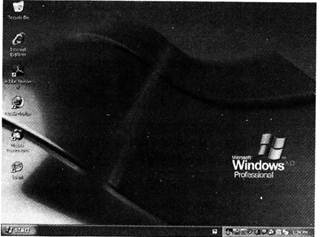







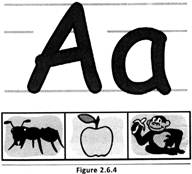

 (A) Yes, Teacher is right
(B) No, Teacher is incorrect
(C) Partially correct
(D) Can't say
Answer: (a)
Explanation
Correct Option:
(A) Teacher is correct.
Incorrect Options:
(B) Since teacher is correct that's why Option (B) is incorrect.
(C) Option (C) is incorrect.
(D) Option (D) is incorrect.
(A) Yes, Teacher is right
(B) No, Teacher is incorrect
(C) Partially correct
(D) Can't say
Answer: (a)
Explanation
Correct Option:
(A) Teacher is correct.
Incorrect Options:
(B) Since teacher is correct that's why Option (B) is incorrect.
(C) Option (C) is incorrect.
(D) Option (D) is incorrect.



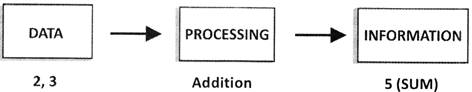 Thus we see that Data is a collection of facts from which conclusions may be drawn. When the raw data is given to the computer and the computer processes it and gives us the desired result, the data becomes useful and is called information.
Thus we see that Data is a collection of facts from which conclusions may be drawn. When the raw data is given to the computer and the computer processes it and gives us the desired result, the data becomes useful and is called information.