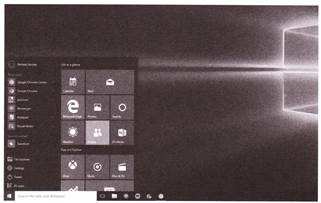 The left pane resembles the traditional start menu from window 7 and earlier, while the right pane features live files that existed in windows 8.
Action Center
Action center is a unified place for all system notifications and quick access to various settings.
The left pane resembles the traditional start menu from window 7 and earlier, while the right pane features live files that existed in windows 8.
Action Center
Action center is a unified place for all system notifications and quick access to various settings.
| Action Item | Description |
|
|
Toggle between tablet and desktop mode. |
|
|
Temporarily disable notifications. |
|
|
Turns on battery ? saving features, at the cost of performance. |
|
|
more...
Working with Word Processing 2013
Introduction
Microsoft word 2013 is a word processing program that is used to create professional - looking documents such as reports, resumes, letters, memos and newsletters.
By using Word, it is easy to efficiently create a wide range of business and personal documents, from the simplest letter to the most complex report. Word includes many desktop publishing features that you can use to enhance the appearance of documents so that they are visually appealing and easy to read.
Using MS-Word you can performs that following functions:
v Create professional looking documents.
v Change selection preferences.
v Customize Auto Correct.
v Learn how well you can write (technically).
v Make comments and suggestions.
v Spelling and Grammar check in a document.
v Inserting picture in a document.
v Inserting table and chart in a document.
Starting MS-Word
To start MS-Word, follow the following steps:
v Click start button.
v Select All Apps.
v Click Microsoft Office 2013 and select Word 2013.
Or
v Type the 'winword', in cortana in 'type here to search' box.
MS-Word Windows 2013
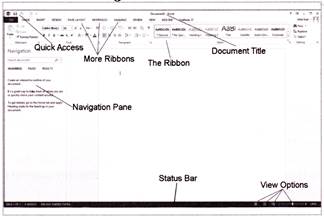 Features of MS-Word 2013
Title bar
Features of MS-Word 2013
Title bar
Introduction to MS-Excel 2013
Introduction
Microsoft Excel is a spreadsheet program that is used to record and analyses numerical data. It is designed to perform calculations, analyze and visualize data in a spread-sheet. Alphabetical letters are usually assigned to columns and numbers are usually assigned to rows. The point where a column and a row meet is called a cell. The address of a cell is given by the letter representing the column and the number representing a row.
An Excel 2013 Window:
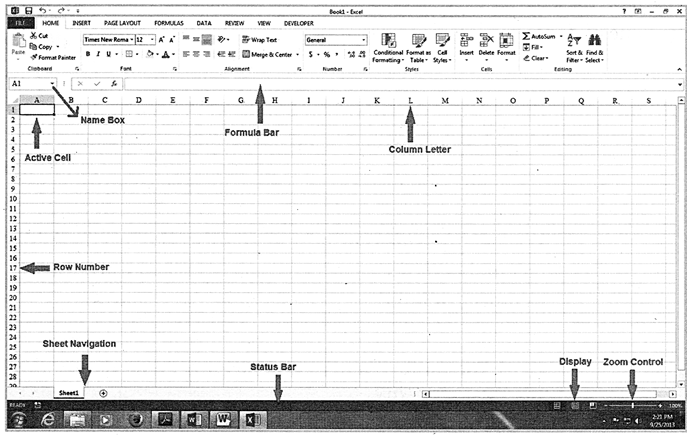 What is a Workbook?
A workbook is a collection of worksheets. Excel files are called workbooks. Whenever you start a new project, you will need to create a new workbook. There are several ways to start working with a workbook. You can choose to create a new workbook either with a blank workbook or with a predesigned template.
To create a new blank workbook
1. Select the File tab.
What is a Workbook?
A workbook is a collection of worksheets. Excel files are called workbooks. Whenever you start a new project, you will need to create a new workbook. There are several ways to start working with a workbook. You can choose to create a new workbook either with a blank workbook or with a predesigned template.
To create a new blank workbook
1. Select the File tab.
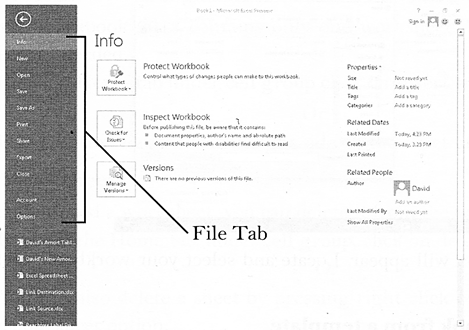 2. Select new, then click blank workbook
2. Select new, then click blank workbook
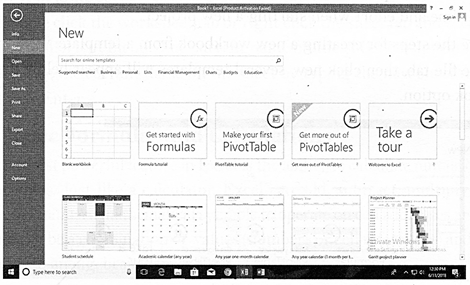 3. A new blank workbook will appear
To open an existing workbook
In addition to creating new workbooks, you will often need to open a workbook that was previously saved. Listed below are the steps for opening an existing workbook.
1. Select file tab, then click open.
2. Select computer, then click Browser.
3. A new blank workbook will appear
To open an existing workbook
In addition to creating new workbooks, you will often need to open a workbook that was previously saved. Listed below are the steps for opening an existing workbook.
1. Select file tab, then click open.
2. Select computer, then click Browser.
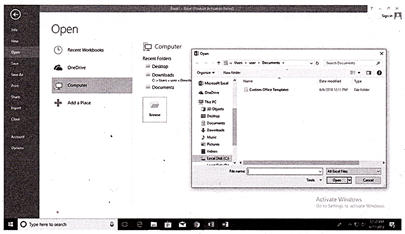 3. The open dialog box will appear. Locate and select your workbook, then click open.
To create a new workbook from a template
A template is a predefined spreadsheet that can be used to create a new workbook quickly. It saves a lot of time and effort when starting a new project.
Listed below are the steps for creating a new workbook from a template:
1. Click the file tab, then click new, several templates will appear below the blank workbook option.
3. The open dialog box will appear. Locate and select your workbook, then click open.
To create a new workbook from a template
A template is a predefined spreadsheet that can be used to create a new workbook quickly. It saves a lot of time and effort when starting a new project.
Listed below are the steps for creating a new workbook from a template:
1. Click the file tab, then click new, several templates will appear below the blank workbook option.
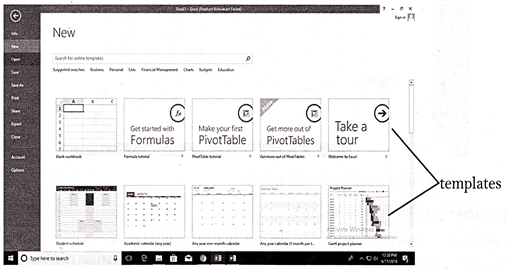 2. Select a template to review it.
3. A preview of the template will appear, along with additional information on how the template can be used.
4. Click create to use the selected template.
Insert, Delete and Rename Worksheets
Insert Worksheet
By default, workbook 2013 contains only one worksheet. You can insert additional worksheets as needed.
v Click on Home tab under cell group click on Insert sheet.
Or
v Use 4- button located on the right side of the sheet tab, to insert new sheet.
Delete Worksheet
If you do not need a worksheet, you can delete it from the workbook.
v Click on the Home tab, under cell group, click on delete sheet.
Or
v
2. Select a template to review it.
3. A preview of the template will appear, along with additional information on how the template can be used.
4. Click create to use the selected template.
Insert, Delete and Rename Worksheets
Insert Worksheet
By default, workbook 2013 contains only one worksheet. You can insert additional worksheets as needed.
v Click on Home tab under cell group click on Insert sheet.
Or
v Use 4- button located on the right side of the sheet tab, to insert new sheet.
Delete Worksheet
If you do not need a worksheet, you can delete it from the workbook.
v Click on the Home tab, under cell group, click on delete sheet.
Or
v
Introduction to MS-PowerPoint 2013
Introduction
PowerPoint (PPT) is a powerful, easy to use presentation graphics software program which allows you to create professional ? looking electronic slide shows. PPT is very useful that allows the user to create "presentation slides" that can be displayed on the computer screen or through a projector that is plugged into the computer. Slideshows can include animation, narration, images, videos, and much more.
Few New Features added in PowerPoint 2013
Theme variations
In MS-PowerPoint 2013, themes now come with a set of variations, like different color palettes and font families. And it provides new widescreen themes along with standard sizes. Choose a theme and variant from the start screen or from the design tab.
More choices for getting started
Instead of opening with a blank presentation, PowerPoint 2013 gives you several ways to start your next presentation using a template, a theme, a recent presentation, or a blank one.
Insert Online Video, Image and Audio
PowerPoint 2013 now allows you to add videos, images and audio files directly without first downloading them from the internet to your PC. It allows you to insert an online video in your presentation using the integrated Bing Video Search or YouTube. For instance, to add a YouTube video, just search for it, select the required video from the search results and click ok to add it to your presentation.
Presenter View
Presenter view allows you to see your notes on your monitor while the audience only sees the slide. In previous releases, it was difficult to figure out who saw what on which monitor. The improved presentation view fixes that problem and makes it simpler to work with.
Color Picker
PowerPoint now includes color picker tool. It has eyedropper, to pick up and apply fill, outline and font colors options. To select a color on the slide, simply click on the eyedropper button and then click on the desired color.
Touch Screen
Microsoft has designed PowerPoint 2013 to support touch-screen devices. With touch mode enabled, there will be more space between menu items which makes it easier to use PowerPoint 2013 with your fingers rather than a mouse. You can turn on Touch mode by clicking the Touch mode button on the Quick Access Toolbar.
Creating PowerPoint Presentation:
v Click on windows button.
v Click All Apps and select Microsoft office.
v Under the Microsoft office list select PowerPoint.
v Click on New option or you may select any suitable template from the list.
Or
v Simply make use of Windows 10 cortana. Type PowerPoint in the search box. Then select the blank presentation or any suitable template of your choice.
PowerPoint window:
Introduction to HTML
Introduction
HTML was developed by Tim Berner-lee in late 1991 at consiel European pour la Research Nuclear (CERN). HTML stands for Hyper Text Markup Language. It is most widely use language on web to develop web pages.
A web page can get opened in a web browser. The web browser accesses the web page from the web server. A web server may be placed anywhere in the world. To create web pages, text editor and web browser is required. These tools are already exist in the computer. All HTML documents must start with a document type declaration: . It begins withand ends withand the visible part of the HTML document is in betweenand.
HTML Elements, Tags and Attributes
Technically, HTML element is the collection of start tag, its attributes, an end tag and everything in between. On the other hand HTML tag either opening or closing is used to mark the start or end of an element. HTML tags are element names surrounded by angle brackets. HTML Tags are used to format the contents.
A tag is a special word enclosed in angle-brackets <>. A tag tells the browser to perform an action as asked by the special word. The special word may be written either in lower case or upper case. The browser will respond to both the cases equally.
The HTML tags are normally comes in pair of start and end tag (an opening tag and closing tag). While the start tag is written in the beginning of the element as , the end tag is written at the completion of the element as .
The characteristics or the features of a tag are defined by an attribute. An attribute is used inside a tag. An attribute always takes a value to help the browser perform the specific task in a particular direction. There may be more than one attribute used inside a tag.
Structure of HTML Document
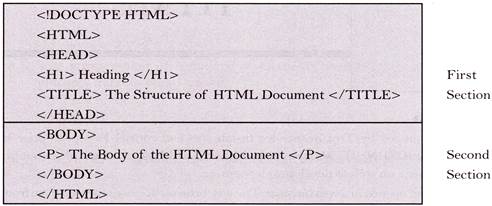 The basic structure of the HTML document is divided into two sections namely, the head and the body. The browser enters the first section after executing the start tag of HTML (telling the browser to begin interpreting the HTML commands) and start tag of HEAD.
Heading tag is used to display the heading or the main topic on the web page. This tag varies from H 1 to H6. This is a container tag. The heading tag shows the heading with the largest font size. As you increase the number in the heading tag, the font size goes down.
The first section helps in changing the heading on the title bar of the HTML document (the webpage). The starting of the heading is shown after the start tag of TITLE and the end is shown by . The end tag of HEAD i.e. tells the browser that the end of first section has come. more...
The basic structure of the HTML document is divided into two sections namely, the head and the body. The browser enters the first section after executing the start tag of HTML (telling the browser to begin interpreting the HTML commands) and start tag of HEAD.
Heading tag is used to display the heading or the main topic on the web page. This tag varies from H 1 to H6. This is a container tag. The heading tag shows the heading with the largest font size. As you increase the number in the heading tag, the font size goes down.
The first section helps in changing the heading on the title bar of the HTML document (the webpage). The starting of the heading is shown after the start tag of TITLE and the end is shown by . The end tag of HEAD i.e. tells the browser that the end of first section has come. more...
SERIES
A series is a uniform set of digits, letters, figures etc. In a series, the terms fall according to a certain rule. To complete a series or to identify a missing term, a candidate is required to identify the rule on which the given series has been formed. Let us illustrate readers with the help of examples and its explained answers.
EXAMPLE
1. Choose the missing term in the given series.
1, 2, 4, 8, 7, 32
(a) 12 (b) 16 (c) 20 (d) 28
Explanation (b):
In the given series, each term except first term is twice its preceding term.
Second term \[=2\times 1=2\]
Third term \[=2\times 2=4\]
Fourth term \[=2\times 4=8\]
Fifth term \[=\text{ }2\times 8=16\]
Sixth term \[=\text{ }2\times 16=32\]
Thus, required term = 5th term =\[\]
So, the correct option is (b).
2. Identify the missing term.
5, 7, 11, 13, ?, 19, 23
(a) 17 (b) 16 (c) 15 (d) 14
Explanation (a):
Let us observe the given series in the following way:
5+2=7
7+4= 11
11+2=13
13+4=\[\]
17+2=19
19+4=23
Clearly, the pattern is: +2, +4, +2, +4, +2, +4
Thus, the missing term is \[\].
So, the correct option is (a).
3. The following series consists of five figures named problem figures. Select a figure from amongst the figures (a), (b), (c) and (d) which will continue the same series as established by the five problem figures.
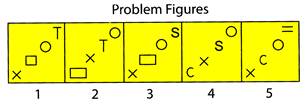 (a)
(a)  (b) (b)  (c) (c)  (d) (d)  Explanation (c):
In each next figure a new element appears.
The upper two elements and the lower two elements interchange their places alternately.
Therefore, the correct option is (c).
INSERTING THE MISSING CHARACTER
A pattern is a design or a set of figures and it contains numbers or letters or both.
Out of these characters a number/letter is missing.
To identify the missing number/letter a candidate is required to decipher the pattern.
The following example would be helpful for pattern based problems.
4. Which number will replace the question mark in pattern below?
Explanation (c):
In each next figure a new element appears.
The upper two elements and the lower two elements interchange their places alternately.
Therefore, the correct option is (c).
INSERTING THE MISSING CHARACTER
A pattern is a design or a set of figures and it contains numbers or letters or both.
Out of these characters a number/letter is missing.
To identify the missing number/letter a candidate is required to decipher the pattern.
The following example would be helpful for pattern based problems.
4. Which number will replace the question mark in pattern below?
 (a) 21 (b) 23 (c) 25 (d) 27
Explanation (c):
From fig. (i) : 6 + 4 + 8 = 18 and 18 + 2 = 20
From fig. (ii): 7 + 9 + 8 = 24 and 24 + 2 = 26 more...
(a) 21 (b) 23 (c) 25 (d) 27
Explanation (c):
From fig. (i) : 6 + 4 + 8 = 18 and 18 + 2 = 20
From fig. (ii): 7 + 9 + 8 = 24 and 24 + 2 = 26 more...
ANALOGY
Analogy refers similar relationship between two or three numbers or letters or words or figures or things etc.
Relationships: The two numbers/letters/figures may be related in any of the various ways. Some of them are as follows:
· One number is twice or half the other one.
· One number is greater than or less than the other number by a number.
· They are consecutive odd, even or prime numbers.
· Letters at alternate positions in the English alphabet.
· Skipping of letters in the English alphabet.
· Movements or rotation of a figure or different elements of a figure in different directions.
EXAMPLE
1. 12 is to 24 as 24 is to ________.
(a) 8 (b) 16 (c) 24 (d) 48
Explanation (d):
The second number on the left of 'as' is double the first number and so the second number on the right of 'as' should be double the first number.
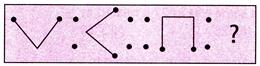 (a)
(a)  (b) (b)  (c) (c)  (d) (d)  Explanation (c):
The first figure rotates
Explanation (c):
The first figure rotates 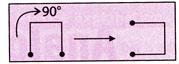 Hence, the correct option is (c).
CLASSIFICATION
In 'classification', we classify various items into a group on the basis of their common properties.
These items may be numbers, letters, figures, things, places etc.
In such type of problems, some items are given.
All these items except one are similar in some manner.
A candidate is required to identify the odd one out.
Let us illustrate problems with the help of examples.
3. Choose the odd one out.
(a) 10 (b) 40 (c) 64 (d) 81
Explanation (d):
Except 81, all other are even numbers.
So, the correct option is (d).
more...
Hence, the correct option is (c).
CLASSIFICATION
In 'classification', we classify various items into a group on the basis of their common properties.
These items may be numbers, letters, figures, things, places etc.
In such type of problems, some items are given.
All these items except one are similar in some manner.
A candidate is required to identify the odd one out.
Let us illustrate problems with the help of examples.
3. Choose the odd one out.
(a) 10 (b) 40 (c) 64 (d) 81
Explanation (d):
Except 81, all other are even numbers.
So, the correct option is (d).
more...
WHAT IS CODING?
Coding is a method of expressing something in a secret way.
WHAT IS DECODING?
Decoding is a process to understand a code language.
TYPES OF CODING
1. Letter Coding: in this type of coding, letters are used in forward or backward or both the directions for making some code language.
2. Direct Letter Coding: Sometimes letters of a word are directly replaced by other letters. For example :
Word Code
ZOOLOGY PMMTMHD
Here, Z, O, L, G and Y are replaced by P, M, T, H and D. Similarly, GOOGLY can be coded as HMMHTD.
3. Number/Symbol Coding: Sometimes numerals or symbols are assigned to words.
4. Substitution Coding: Sometimes some particular words are assigned to certain names.
EXAMPLE
If in a certain code language, POPULAR is coded as QPQVMBS, then which word would be coded as GBNPVT?
(a) FARMER (b) FAMOUS (c) FRAMES (d) FARMES
Explanation (b):
POPULAR is coded in the following way:
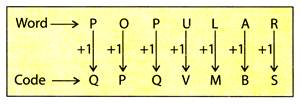 Similarly, we can obtain the word for which GBNPVT is code.
Consider as follows:
Similarly, we can obtain the word for which GBNPVT is code.
Consider as follows:
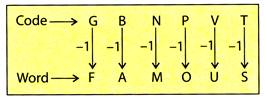 Thus, the required word is FAMOUS.
So, the correct option is (b).
Thus, the required word is FAMOUS.
So, the correct option is (b).
In this section, problems are based on blood relations. The process of solving these problems (puzzles) depends upon the deeply knowledge of blood relations. The common relations are: Father, Mother, Grandparents, Wife, Husband, Son, Daughter, Grandchild, Sister, Brother etc.
Remarks:
1. Relatives on the mother's side are called 'maternal'. For example, mother's brother is called maternal uncle.
2. Relatives on the father's side are called 'paternal'. For example, father's brother is called paternal uncle.
3. Assume a relation as paternal relation, unless stated otherwise.
HOW TO SOLVE PROBLEMS
Main Directions:
There are four main directions viz. East, West, North and South. East and West as well as North and South are opposite to each other as shown below.
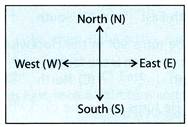 The sun always rises in the East and sets in the West.
Four Other Directions:
There are four other directions which lie in between the four main directions.
These are: North-East (N-E), North-West (N-W), South-East (S-E), South-West (S-W) Let us show these four directions with the main four directions.
The sun always rises in the East and sets in the West.
Four Other Directions:
There are four other directions which lie in between the four main directions.
These are: North-East (N-E), North-West (N-W), South-East (S-E), South-West (S-W) Let us show these four directions with the main four directions.
 Two Cyclic Directions:
There are two cyclic directions namely clockwise and anticlockwise.
The direction of moving as clock's hands is called clockwise direction while its opposite direction is called anticlockwise direction as shown below.
Two Cyclic Directions:
There are two cyclic directions namely clockwise and anticlockwise.
The direction of moving as clock's hands is called clockwise direction while its opposite direction is called anticlockwise direction as shown below.
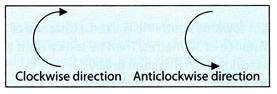 EXAMPLE
If South-East becomes North, North-East becomes West and so on. What will South become?
(a) North-East (b) North-West (c) West (d) East
Explanation (a):
South-East becomes North, it means each direction rotates clockwise through
EXAMPLE
If South-East becomes North, North-East becomes West and so on. What will South become?
(a) North-East (b) North-West (c) West (d) East
Explanation (a):
South-East becomes North, it means each direction rotates clockwise throughCurrent Affairs CategoriesArchive
Trending Current Affairs
You need to login to perform this action. |